'97 Disco Radio
#1
Hi All,
Does anyone know if the LCD on an original 97 Disco 1 stock radio (NAS) is supposed to light up when headlights are on? Its the old grey and black LCD style display. I've take it apart but don't see any lighting component (bulb, led, etc.) for it. Radio works great and I'd like to keep original equipment but would like to see what's on the LCD when its dark. Thanks
Does anyone know if the LCD on an original 97 Disco 1 stock radio (NAS) is supposed to light up when headlights are on? Its the old grey and black LCD style display. I've take it apart but don't see any lighting component (bulb, led, etc.) for it. Radio works great and I'd like to keep original equipment but would like to see what's on the LCD when its dark. Thanks
#2
Uses LED bulbs and they're soldered on. The radio head is made by Panasonic and you can google the info on it, the model number is on the back. I believe I found circuit diagrams that had the bulb wattages. You can get the LED bulbs at Radio Shack...... why do I know, because I replaced mine for the same reason. I used mine for about a year before I replaced it with a new unit because I store my music on my iPhone, needed a USB. My Disc changer didn't have a cassette so out it all came including speakers. I hardly ever use a radio anymore, prefer the quiet.
#3
Thanks. The soldered on LEDs light the buttons on the faceplate, these are all working. I cant find any that would light up the LCD (the 1x3 grey rectangle on right in picture).
The LCD is part of a sub-component that is soldered onto a mini-PCB - not easily opened and not sure there's any lighting component in there. Possible that the LCD area never lit up?
PS - enjoy your quiet.
The LCD is part of a sub-component that is soldered onto a mini-PCB - not easily opened and not sure there's any lighting component in there. Possible that the LCD area never lit up?
PS - enjoy your quiet.
#4
#5

Display is socketed.
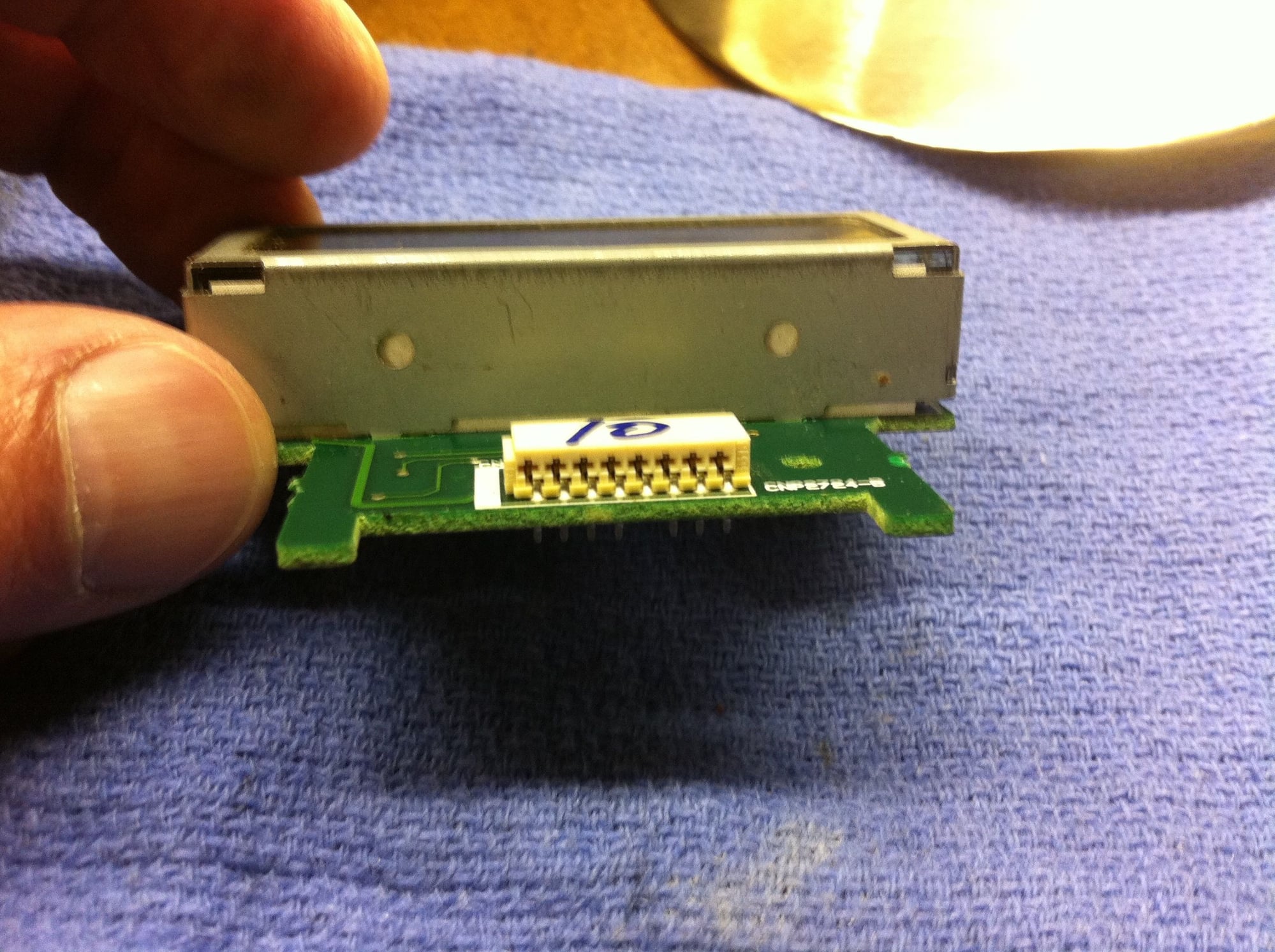
Pull display straight up.

Four soldered tabs hold metal face and display onto circuit board.

Metal face removed from circuit board, this is with the diffuser on.
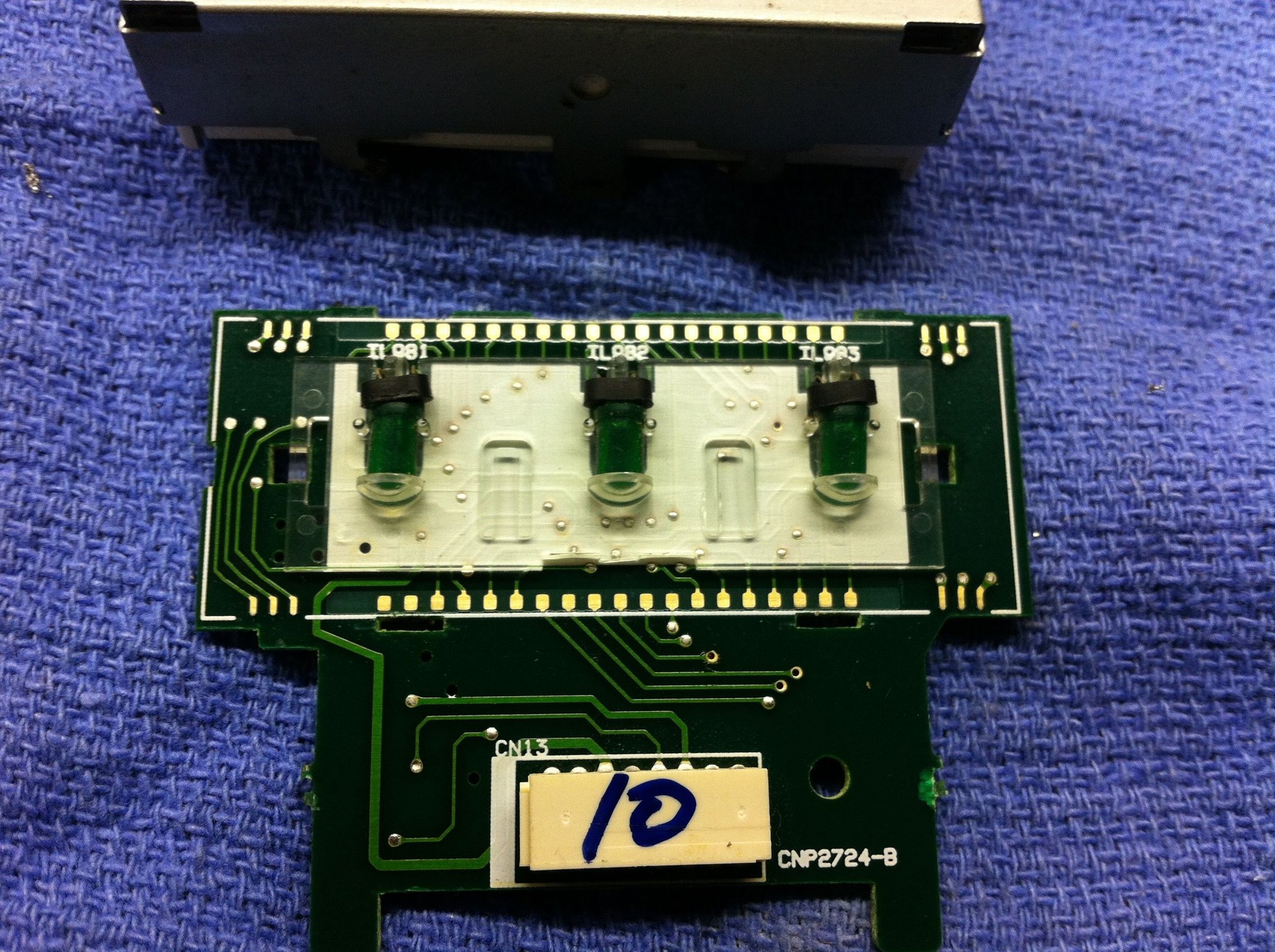
Diffuser off and....... look what I found.
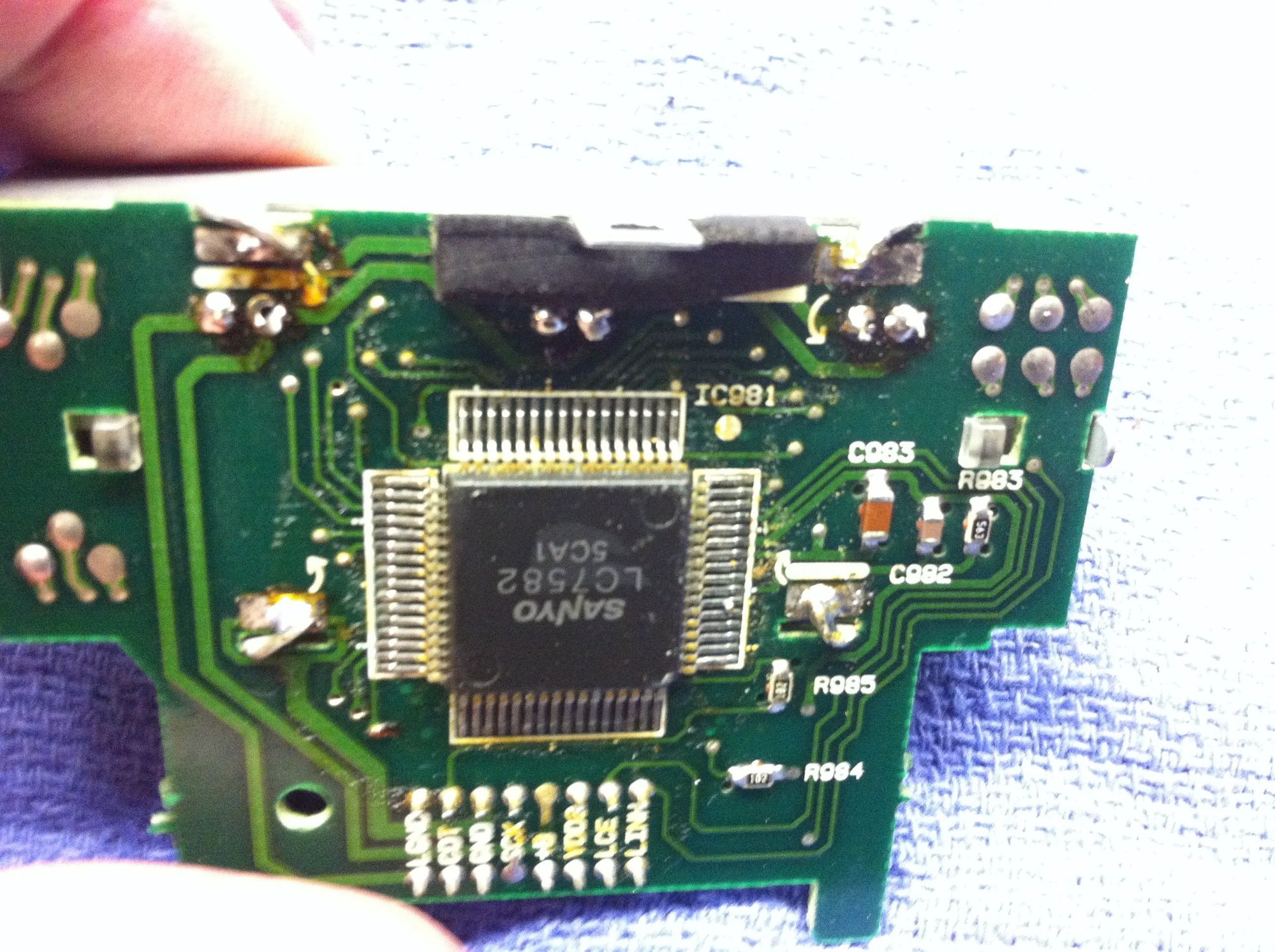
All three lights can be desoldered from back of circuit board and replaced.
When you reinstall the metal face it has to be tight, the LCD has a thin metallic strip top and bottom that obviously connects to the crystals. Be careful, not careful like you can't breath but careful in not touching the edge or deforming it while hacking off the metal housing......k. Bob's your Uncle.
Last edited by ihscouts; 03-16-2017 at 08:04 PM.
#6

Display circuit board with lamp removed.

Lamp with green cover removed.
Also for anyone who is interested the Radio Shack bulb is this; https://www.radioshack.com/products/...rolamps-2-pack
You all are so lucky I kept the bag with the UPC/Catalog #: 272-1092
These are incandescent and not LED, my big fricken mistake.
I used a 25W Radio Shock soldering iron with a solder sucker but you can use the solder wick and it works ok.
Last edited by ihscouts; 03-16-2017 at 08:30 PM.
#8
Be careful when you pull the volume **** off its brittle and can break easily. Use your fingers, no tools to remove it. The face plate is held by three tabs, those too are probably brittle so be careful when prying them. It was a cool radio for its day. I tried finding a free manual on it but no luck, I deleted the one I had purloined off the net.
Yes, I'm awesome, I forget that as much as possible so I can blend in.
Yes, I'm awesome, I forget that as much as possible so I can blend in.


