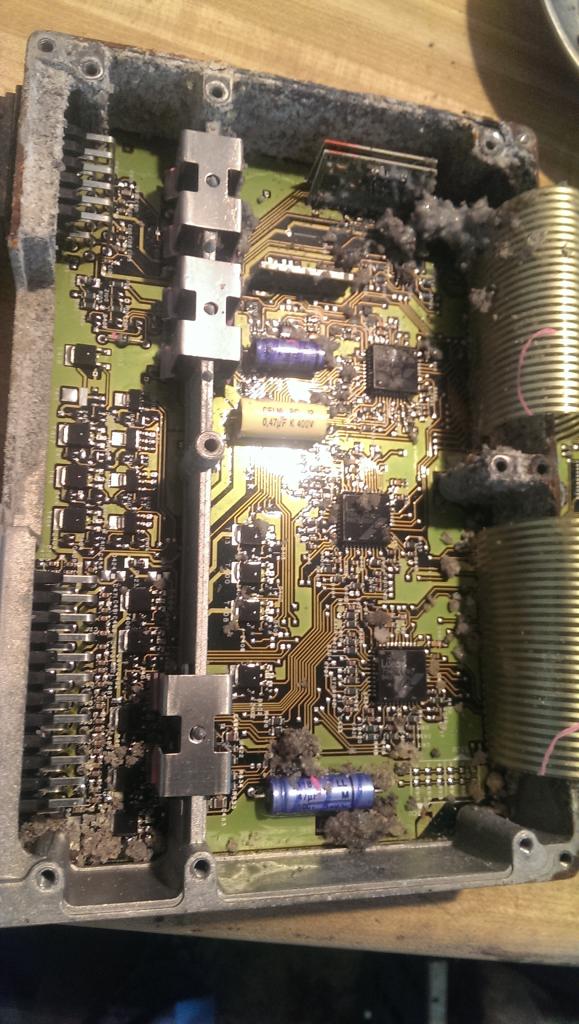Disco 1 cannot connect to Inspection Computer
#1
I have a new to me 98 Disco 1 that I bought for my teenage boys... turns out I love the truck more than they do! ;-) I love this Forum have fixed a half dozen problems so far based on advice.
My problem is that I cant get the truck to pass inspection. I've had it to 3 shops and a dealership but no one can get the [NYS] inspection computer to connect to the ECU. NEED HELP!
Originally the Check Engine Light was on. I don't have a code reader (yet) so brought to my regular mechanic but he couldn't get any codes off. Took it to another mechanic and he was able to read them (none too critical or indicting ECU issues), after jotting them down we cleared them. The check engine light went off and remained that way since. When he tried to hook it up for inspection the machine says "Can not connect". So I took it to a Rover specialist in my town and he was sure he could get it to talk but no good either. Finally broke down and brought it to the dealer and explained the problem. They had the truck for a week and could not figure it out either. BTW none of the mechanics charged me EXCEPT the dealer ;-(
I've looked through the threads here in the Forum but don't see anything helpful. Anyone have any ideas??? I need to get this thing on (and off) the road!
My problem is that I cant get the truck to pass inspection. I've had it to 3 shops and a dealership but no one can get the [NYS] inspection computer to connect to the ECU. NEED HELP!
Originally the Check Engine Light was on. I don't have a code reader (yet) so brought to my regular mechanic but he couldn't get any codes off. Took it to another mechanic and he was able to read them (none too critical or indicting ECU issues), after jotting them down we cleared them. The check engine light went off and remained that way since. When he tried to hook it up for inspection the machine says "Can not connect". So I took it to a Rover specialist in my town and he was sure he could get it to talk but no good either. Finally broke down and brought it to the dealer and explained the problem. They had the truck for a week and could not figure it out either. BTW none of the mechanics charged me EXCEPT the dealer ;-(
I've looked through the threads here in the Forum but don't see anything helpful. Anyone have any ideas??? I need to get this thing on (and off) the road!
#2
One or two or the pins on the OBDII port on my 96 were totally corroded/rotted. Mine would not connect, either. I was able to grab another OBDII plug and splice it in successfully.
That doesn't mean thats your problem, just my experience and maybe something to look for. If you shine a flashlight on the pins in the plug you might be able to check them for corrosion. You can als carefully open the plug up.
That doesn't mean thats your problem, just my experience and maybe something to look for. If you shine a flashlight on the pins in the plug you might be able to check them for corrosion. You can als carefully open the plug up.
I have a new to me 98 Disco 1 that I bought for my teenage boys... turns out I love the truck more than they do! ;-) I love this Forum have fixed a half dozen problems so far based on advice.
My problem is that I cant get the truck to pass inspection. I've had it to 3 shops and a dealership but no one can get the [NYS] inspection computer to connect to the ECU. NEED HELP!
Originally the Check Engine Light was on. I don't have a code reader (yet) so brought to my regular mechanic but he couldn't get any codes off. Took it to another mechanic and he was able to read them (none too critical or indicting ECU issues), after jotting them down we cleared them. The check engine light went off and remained that way since. When he tried to hook it up for inspection the machine says "Can not connect". So I took it to a Rover specialist in my town and he was sure he could get it to talk but no good either. Finally broke down and brought it to the dealer and explained the problem. They had the truck for a week and could not figure it out either. BTW none of the mechanics charged me EXCEPT the dealer ;-(
I've looked through the threads here in the Forum but don't see anything helpful. Anyone have any ideas??? I need to get this thing on (and off) the road!
My problem is that I cant get the truck to pass inspection. I've had it to 3 shops and a dealership but no one can get the [NYS] inspection computer to connect to the ECU. NEED HELP!
Originally the Check Engine Light was on. I don't have a code reader (yet) so brought to my regular mechanic but he couldn't get any codes off. Took it to another mechanic and he was able to read them (none too critical or indicting ECU issues), after jotting them down we cleared them. The check engine light went off and remained that way since. When he tried to hook it up for inspection the machine says "Can not connect". So I took it to a Rover specialist in my town and he was sure he could get it to talk but no good either. Finally broke down and brought it to the dealer and explained the problem. They had the truck for a week and could not figure it out either. BTW none of the mechanics charged me EXCEPT the dealer ;-(
I've looked through the threads here in the Forum but don't see anything helpful. Anyone have any ideas??? I need to get this thing on (and off) the road!
The following users liked this post:
BobE (09-23-2015)
#4
#5
https://www.cubbyusercontent.com/pl/...0Discovery%20I
wmlj970e.pdf = workshop manual....aka: RAVE. The bible for these trucks
etlj970x.pdf - electrical troubleshooting manual.
hl01561n.pdf - owner's manual... highly optional
OBD pin out (X318) starts on pg 99 of the electrical manual
wmlj970e.pdf = workshop manual....aka: RAVE. The bible for these trucks
etlj970x.pdf - electrical troubleshooting manual.
hl01561n.pdf - owner's manual... highly optional
OBD pin out (X318) starts on pg 99 of the electrical manual
The following users liked this post:
BobE (09-23-2015)
#6
Another thing came to mind, the Molex connector for the ECM/ECU (nobody really cares THAT much, we all know what your talking about). Your Data Port connector directly ties into it. Being that it's under the hood and these connectors not being the best at keeping moisture out I once used dielectric grease on it. Like Fish mentions, corrosion. I know you folks in NY use salt on the roads and I've seen it where the cases and traces have been corroded inside the covers........ I know you got one good reading but...... coincidence?
#9
Thanks for the advice guys. I pulled the ECM out and checked for corrosion - pins all clean and shiny. I did a continuity test from the OBDII to the connector - all good - I expected as much since able to read codes from ECM (same data connection / cable / pins)
I did notice that the case for the ECM had some corrosion on the bottom of it. Where it sits in the engine compartment had a lot of moist pine needles and leaves clogging up the drain hole. I opened up the ECM and the corrosion had gotten inside. Not as bad as Fish's pic but there was a bunch of flotsam and jetsom in there. I cleaned it all out. The only areas that concern me are some traces on the bottom edge of the 2 PCBs, they look affected but not sure. pics attached.
I reinstalled the ECM and am going to see if it will connect to Inspection machine - fingers crossed.
If it doesn't work... does anyone know if there's a way to have an ECM tested? Or what about a source for getting a new/used/refurbished ECM? Any idea of what they cost?
I did notice that the case for the ECM had some corrosion on the bottom of it. Where it sits in the engine compartment had a lot of moist pine needles and leaves clogging up the drain hole. I opened up the ECM and the corrosion had gotten inside. Not as bad as Fish's pic but there was a bunch of flotsam and jetsom in there. I cleaned it all out. The only areas that concern me are some traces on the bottom edge of the 2 PCBs, they look affected but not sure. pics attached.
I reinstalled the ECM and am going to see if it will connect to Inspection machine - fingers crossed.
If it doesn't work... does anyone know if there's a way to have an ECM tested? Or what about a source for getting a new/used/refurbished ECM? Any idea of what they cost?
#10
Will Tillery, willtillery@roverguy.com .... Will Tillery "RovaGuy" Danville, VA 434-251-9331. Used but always top notch. There's been a ton of discussion about whether or not the AS10 (alarm unit) needs to also be swapped from same donor as ECU and as a rule I do get both from same vehicle. Some had been VIN coded, some not apparently. I've bought several parts from him and he's always exceed my expectations (which are high to begin with).
Thread
Thread Starter
Forum
Replies
Last Post
cheqbay1997
Discovery I
5
06-11-2014 10:24 AM
pvenuti
Retired - Private For Sale/Trade Classifieds
0
04-17-2010 05:20 PM
rich
General Range Rover Discussion - Archived
4
03-07-2010 02:52 PM