2015 Discovery Sport Owner Review
#1
Northern California’s first Discovery Sport has been out on the road for a week and we're very satisfied with the performance and features. Our model has the HSE Luxury Package, Vision Assist, Climate & Comfort Package, Driver Assist Plus Package, 20” Black Design Package with contrast roof, InControl Remote & Protect, and the InControl Apps.
The factory made a few changes to our preorder build. One we knew about in advance and the other we were unaware of until it was delivered. The first running change, the factory had us pick between the 3rd row seating or having the Vision Assist Package installed. We were told we can’t have both together due to a weight issue. In turn we found that by passing on the 3rd row seating, we gained a spare tire. (Yes, you read that correctly, if you opt for 3rd row seating you will not have a spare tire.)
The second running change which we weren’t informed about was the deletion of the Adaptive Cruise Control on our build, it’s no longer offered as an option. The Adaptive Cruise was one of the features that we were really looking forward to utilizing frequently and this was close to a deal breaker for us. We almost walked away from the purchase entirely. With that said, we’re very happy we didn’t! Overall we’re impressed with its interior room, comfort, handling, and power.
It has a few quirky things that will take us some time to get used to. For instance, the auto start/stop feature will shut the engine off (to save gas) when you come to a full stop and continue to sit paused (while the brake is on). As soon as you let pressure off the brake the engine will restart. This feature can be turned off with the press of a button but it can’t be defaulted to off in the computer system. The system will only keep the engine shut off at a stop as long as it can maintain the battery without the engine running. If you run your air conditioner/heater on high in stop and go traffic with the radio on you will find yourself reaching to turn off the auto start/stop feature more often than not. It’s a useful addition but Land Rover should give urban stop and go drivers an option to have it defaulted off at every startup, instead of manually turning it off with the button.
We’ve read some reviews on the vehicle where the test driver complained about engine power or throttle lag when putting their foot into it. We can say without a doubt that it’s not an issue.
What the reviews don’t seem to hit on is it has a standard drive mode, sport mode, and a separate ECO gas saving mode but let’s not forget about the manual paddle shifters! Of course if you have it in standard drive mode with ECO turned on the throttle response will react like a Prius. Turn the ECO off, put it in Sport mode and/or make use of the paddles and it's a completely different little beast. You will not be disappointed. The drivability, power, and handling is very similar to our Evoque but with new gas saving ECO features added.
The computer/infotainment system has a noticeably faster response time and more features than on other previous model year systems. Our only complaint is the location of the USB app control port for your phone. This port is located inside the center console compartment which makes it a little awkward to use while your phone is tethered to it and your phone must be tethered to it to access the control app features.
We're currently waiting for a software patch from the factory that will enable our HD radio features.
We will keep this updated and post more information soon.


The factory made a few changes to our preorder build. One we knew about in advance and the other we were unaware of until it was delivered. The first running change, the factory had us pick between the 3rd row seating or having the Vision Assist Package installed. We were told we can’t have both together due to a weight issue. In turn we found that by passing on the 3rd row seating, we gained a spare tire. (Yes, you read that correctly, if you opt for 3rd row seating you will not have a spare tire.)
The second running change which we weren’t informed about was the deletion of the Adaptive Cruise Control on our build, it’s no longer offered as an option. The Adaptive Cruise was one of the features that we were really looking forward to utilizing frequently and this was close to a deal breaker for us. We almost walked away from the purchase entirely. With that said, we’re very happy we didn’t! Overall we’re impressed with its interior room, comfort, handling, and power.
It has a few quirky things that will take us some time to get used to. For instance, the auto start/stop feature will shut the engine off (to save gas) when you come to a full stop and continue to sit paused (while the brake is on). As soon as you let pressure off the brake the engine will restart. This feature can be turned off with the press of a button but it can’t be defaulted to off in the computer system. The system will only keep the engine shut off at a stop as long as it can maintain the battery without the engine running. If you run your air conditioner/heater on high in stop and go traffic with the radio on you will find yourself reaching to turn off the auto start/stop feature more often than not. It’s a useful addition but Land Rover should give urban stop and go drivers an option to have it defaulted off at every startup, instead of manually turning it off with the button.
We’ve read some reviews on the vehicle where the test driver complained about engine power or throttle lag when putting their foot into it. We can say without a doubt that it’s not an issue.
What the reviews don’t seem to hit on is it has a standard drive mode, sport mode, and a separate ECO gas saving mode but let’s not forget about the manual paddle shifters! Of course if you have it in standard drive mode with ECO turned on the throttle response will react like a Prius. Turn the ECO off, put it in Sport mode and/or make use of the paddles and it's a completely different little beast. You will not be disappointed. The drivability, power, and handling is very similar to our Evoque but with new gas saving ECO features added.
The computer/infotainment system has a noticeably faster response time and more features than on other previous model year systems. Our only complaint is the location of the USB app control port for your phone. This port is located inside the center console compartment which makes it a little awkward to use while your phone is tethered to it and your phone must be tethered to it to access the control app features.
We're currently waiting for a software patch from the factory that will enable our HD radio features.
We will keep this updated and post more information soon.


Last edited by HSE_LUX; 05-12-2015 at 03:21 PM. Reason: Typo
#2
Now that our Discovery Sport has around 1000 miles on it we have more details to share....
Something we neglected to mention in our first post was the retractable load space cover listed on our invoice was not delivered with our vehicle from the factory. We were also invoiced for a premium paint color we did not order. We are still waiting to hear back from Land Rover about the cover, invoice error, and the promised software patch to fully activate/utilize our HD radio. We should have an answer back shortly on these issues. We would suggest to take a very close look at the factory window sticker to verify everything listed is correct.
The Discovery Sport doesn't come with a CD player, even with the premium sound system. We never really used the CD player in our other vehicles and consistently used MP3's for the majority of our music. We don't miss having a CD player as an option. The downside to infotainment system is still that single USB access plug inside the center console. All the other USB plugs in the vehicle are just for charging so you will have to choose between using your phone for the additional InControl car apps or a USB memory stick full of MP3's. With that said, if you are the type of person that has everything stored in your cell phone the system works flawless. Also take note that the SD card slot located in the center console is for the navigation system only and will not read MP3s. If the SD navigation card is removed the NAV system will not work.
We can attest to road trips being comfortable and enjoyable for both the 1st and 2nd row passengers. The vehicle ride is smooth, cornering is firm, braking is very responsive and the heated/cooled front seats are very comfortable in comparison to our old 2010 Sport which had the airbag suspension system. The heated, adjustable, and reclining 2nd row seats give you lots of leg and head room.
So far the majority of our mileage has been in standard drive with the ECO mode turned off and we are getting averages around 25mpg on the highway at around 70+mph. We plan on doing a ECO mode mpg test on a similar trip and will post those numbers soon.
The SD card navigation system has indeed improved over previous model years NAV systems. The display is very clear and concise with improved screen graphics for both the main and drivers display. We've found the live traffic monitoring and traffic avoidance/reroute system work exceptionally well.
Again, we give a big thumbs up to the paddle shifter Sport mode which makes the Discovery Sport a completely different vehicle to drive. While in sport drive mode utilizing the paddle shifters the drivers display screen will show a large (Speed Racer-esque) eight ball style number of your current gear. The drivers display screen will not show this in standard drive.
We've found two quirky system features that (we feel) should be addressed/software patched by Land Rover.
The first one is the new traffic sign recognition system that displays the current speed limits on the drivers display (it's a very useful feature that works well) but there's a catch, it will replace your engine temperature display. There's enough room for the sign recognition graphic to be displayed in the middle of the drivers information screen allowing the temperature display to remain in place but Land Rover makes you choose between the the two graphics. FYI - This is not an easy feature to switch back-and-forth/on-and-off and has to be done on the driver display set up screen in a sub menu which definitely should not be attempted while driving.
The second quirk is with the Vision Assist package. You can't set a default camera view on the surround camera display like in previous model years. It does have a manual view select button on the left side of the display but Land Rover seems to have forgotten about the side view cameras under the mirrors. By repeatedly pressing the camera button (by the main display) you can cycle through all the camera views accept for the ones under your mirrors(we use these frequently). If you want to use the side mirror cameras they will have to be manually selected on the main touch screen which is not easy to do in a pinch. The side mirror camera view will keep you from accidentally curbing your rims and can also be used to quickly check parking alignment (between the lines). We hope this was just an oversight and Land Rover puts out a software patch to add in the missing side mirror views for the select button rotation or at least make it possible to set a custom default camera screen.
Something we neglected to mention in our first post was the retractable load space cover listed on our invoice was not delivered with our vehicle from the factory. We were also invoiced for a premium paint color we did not order. We are still waiting to hear back from Land Rover about the cover, invoice error, and the promised software patch to fully activate/utilize our HD radio. We should have an answer back shortly on these issues. We would suggest to take a very close look at the factory window sticker to verify everything listed is correct.
The Discovery Sport doesn't come with a CD player, even with the premium sound system. We never really used the CD player in our other vehicles and consistently used MP3's for the majority of our music. We don't miss having a CD player as an option. The downside to infotainment system is still that single USB access plug inside the center console. All the other USB plugs in the vehicle are just for charging so you will have to choose between using your phone for the additional InControl car apps or a USB memory stick full of MP3's. With that said, if you are the type of person that has everything stored in your cell phone the system works flawless. Also take note that the SD card slot located in the center console is for the navigation system only and will not read MP3s. If the SD navigation card is removed the NAV system will not work.
We can attest to road trips being comfortable and enjoyable for both the 1st and 2nd row passengers. The vehicle ride is smooth, cornering is firm, braking is very responsive and the heated/cooled front seats are very comfortable in comparison to our old 2010 Sport which had the airbag suspension system. The heated, adjustable, and reclining 2nd row seats give you lots of leg and head room.
So far the majority of our mileage has been in standard drive with the ECO mode turned off and we are getting averages around 25mpg on the highway at around 70+mph. We plan on doing a ECO mode mpg test on a similar trip and will post those numbers soon.
The SD card navigation system has indeed improved over previous model years NAV systems. The display is very clear and concise with improved screen graphics for both the main and drivers display. We've found the live traffic monitoring and traffic avoidance/reroute system work exceptionally well.
Again, we give a big thumbs up to the paddle shifter Sport mode which makes the Discovery Sport a completely different vehicle to drive. While in sport drive mode utilizing the paddle shifters the drivers display screen will show a large (Speed Racer-esque) eight ball style number of your current gear. The drivers display screen will not show this in standard drive.
We've found two quirky system features that (we feel) should be addressed/software patched by Land Rover.
The first one is the new traffic sign recognition system that displays the current speed limits on the drivers display (it's a very useful feature that works well) but there's a catch, it will replace your engine temperature display. There's enough room for the sign recognition graphic to be displayed in the middle of the drivers information screen allowing the temperature display to remain in place but Land Rover makes you choose between the the two graphics. FYI - This is not an easy feature to switch back-and-forth/on-and-off and has to be done on the driver display set up screen in a sub menu which definitely should not be attempted while driving.
The second quirk is with the Vision Assist package. You can't set a default camera view on the surround camera display like in previous model years. It does have a manual view select button on the left side of the display but Land Rover seems to have forgotten about the side view cameras under the mirrors. By repeatedly pressing the camera button (by the main display) you can cycle through all the camera views accept for the ones under your mirrors(we use these frequently). If you want to use the side mirror cameras they will have to be manually selected on the main touch screen which is not easy to do in a pinch. The side mirror camera view will keep you from accidentally curbing your rims and can also be used to quickly check parking alignment (between the lines). We hope this was just an oversight and Land Rover puts out a software patch to add in the missing side mirror views for the select button rotation or at least make it possible to set a custom default camera screen.
Last edited by HSE_LUX; 05-12-2015 at 03:51 PM. Reason: added information
The following users liked this post:
buzzybee328 (07-18-2015)
#3
We tested out ECO mode on a long highway excursion and ended up getting 33.5mpg. This was only possible by keeping the vehicle around 65mph without any sudden hard acceleration or stops. Stepping the speed up to 70-75mph in ECO mode it dropped down to 29mpg and again no sudden hard accelerations or stops.
Keeping an eye on the realtime fuel management will make a noticeable difference in your fuel economy. The drivers display shows a real time color coded bar graph for the, excelerator, tachometer and braking to help you adjust your driving style for maximum fuel efficiency.
We would like to give everyone a heads up on a few things that were in our owners manual but didn't come installed on our vehicle even though we ordered all the options on our build.
The first one we already mentioned in an above post which was the Adaptive Cruise Control that went missing from our build.
The second item is heads up drivers display. This see-through windshield display shows turn by turn driving directions, your current speed, speed limit, driver alert warnings and other important vehicle information without having to take your eyes off the road.
The final item is a built in Wi-Fi router which allows you to connect all your Wi-Fi devices to the vehicle for internet access. The router is supposed to be installed in the rear cargo area fuse box location and the owners manual states you can insert your own cell service sim card into the router for service. The router management and setup is all done though the In-Control apps menu on the main infotainment display screen.
So here's our question; is the heads up display and mobile Wi-Fi router something that was deleted like our adaptive cruise or is it something that's going to be released on later models?
Keeping an eye on the realtime fuel management will make a noticeable difference in your fuel economy. The drivers display shows a real time color coded bar graph for the, excelerator, tachometer and braking to help you adjust your driving style for maximum fuel efficiency.
We would like to give everyone a heads up on a few things that were in our owners manual but didn't come installed on our vehicle even though we ordered all the options on our build.
The first one we already mentioned in an above post which was the Adaptive Cruise Control that went missing from our build.
The second item is heads up drivers display. This see-through windshield display shows turn by turn driving directions, your current speed, speed limit, driver alert warnings and other important vehicle information without having to take your eyes off the road.
The final item is a built in Wi-Fi router which allows you to connect all your Wi-Fi devices to the vehicle for internet access. The router is supposed to be installed in the rear cargo area fuse box location and the owners manual states you can insert your own cell service sim card into the router for service. The router management and setup is all done though the In-Control apps menu on the main infotainment display screen.
So here's our question; is the heads up display and mobile Wi-Fi router something that was deleted like our adaptive cruise or is it something that's going to be released on later models?
#6
We tested out ECO mode on a long highway excursion and ended up getting 33.5mpg. This was only possible by keeping the vehicle around 65mph without any sudden hard acceleration or stops. Stepping the speed up to 70-75mph in ECO mode it dropped down to 29mpg and again no sudden hard accelerations or stops.
Keeping an eye on the realtime fuel management will make a noticeable difference in your fuel economy. The drivers display shows a real time color coded bar graph for the, excelerator, tachometer and braking to help you adjust your driving style for maximum fuel efficiency.
We would like to give everyone a heads up on a few things that were in our owners manual but didn't come installed on our vehicle even though we ordered all the options on our build.
The first one we already mentioned in an above post which was the Adaptive Cruise Control that went missing from our build.
The second item is heads up drivers display. This see-through windshield display shows turn by turn driving directions, your current speed, speed limit, driver alert warnings and other important vehicle information without having to take your eyes off the road.
The final item is a built in Wi-Fi router which allows you to connect all your Wi-Fi devices to the vehicle for internet access. The router is supposed to be installed in the rear cargo area fuse box location and the owners manual states you can insert your own cell service sim card into the router for service. The router management and setup is all done though the In-Control apps menu on the main infotainment display screen.
So here's our question; is the heads up display and mobile Wi-Fi router something that was deleted like our adaptive cruise or is it something that's going to be released on later models?
Keeping an eye on the realtime fuel management will make a noticeable difference in your fuel economy. The drivers display shows a real time color coded bar graph for the, excelerator, tachometer and braking to help you adjust your driving style for maximum fuel efficiency.
We would like to give everyone a heads up on a few things that were in our owners manual but didn't come installed on our vehicle even though we ordered all the options on our build.
The first one we already mentioned in an above post which was the Adaptive Cruise Control that went missing from our build.
The second item is heads up drivers display. This see-through windshield display shows turn by turn driving directions, your current speed, speed limit, driver alert warnings and other important vehicle information without having to take your eyes off the road.
The final item is a built in Wi-Fi router which allows you to connect all your Wi-Fi devices to the vehicle for internet access. The router is supposed to be installed in the rear cargo area fuse box location and the owners manual states you can insert your own cell service sim card into the router for service. The router management and setup is all done though the In-Control apps menu on the main infotainment display screen.
So here's our question; is the heads up display and mobile Wi-Fi router something that was deleted like our adaptive cruise or is it something that's going to be released on later models?
Also curious on towing package which is supposedly dealer installed, but not in the accessory price guide yet.
I'll post more once I learn more and will look in occasionally to see how you are making out.
Thanks for the informative updates!
The following users liked this post:
HSE_LUX (06-06-2015)
#7
Update:
Land Rover sent the missing retractable load cover about a week ago and it's a must have if you want to keep packages or bags out of sight away from view.
The HD radio software update was installed by the dealer yesterday and the HD now works flawlessly.
We are still waiting for a resolution to the paint overcharge on our invoice but we are certain it will be resolved soon.
After driving a loaner Jaguar XF while our dealer was doing the software update we soon came to miss our Discovery. The new suspension design on the Discovery makes for one of the most comfortable, smooth, quiet, and responsive rides we have encountered on any vehicle we have owned.
Here are some photos of the rear suspension for those that are curious.

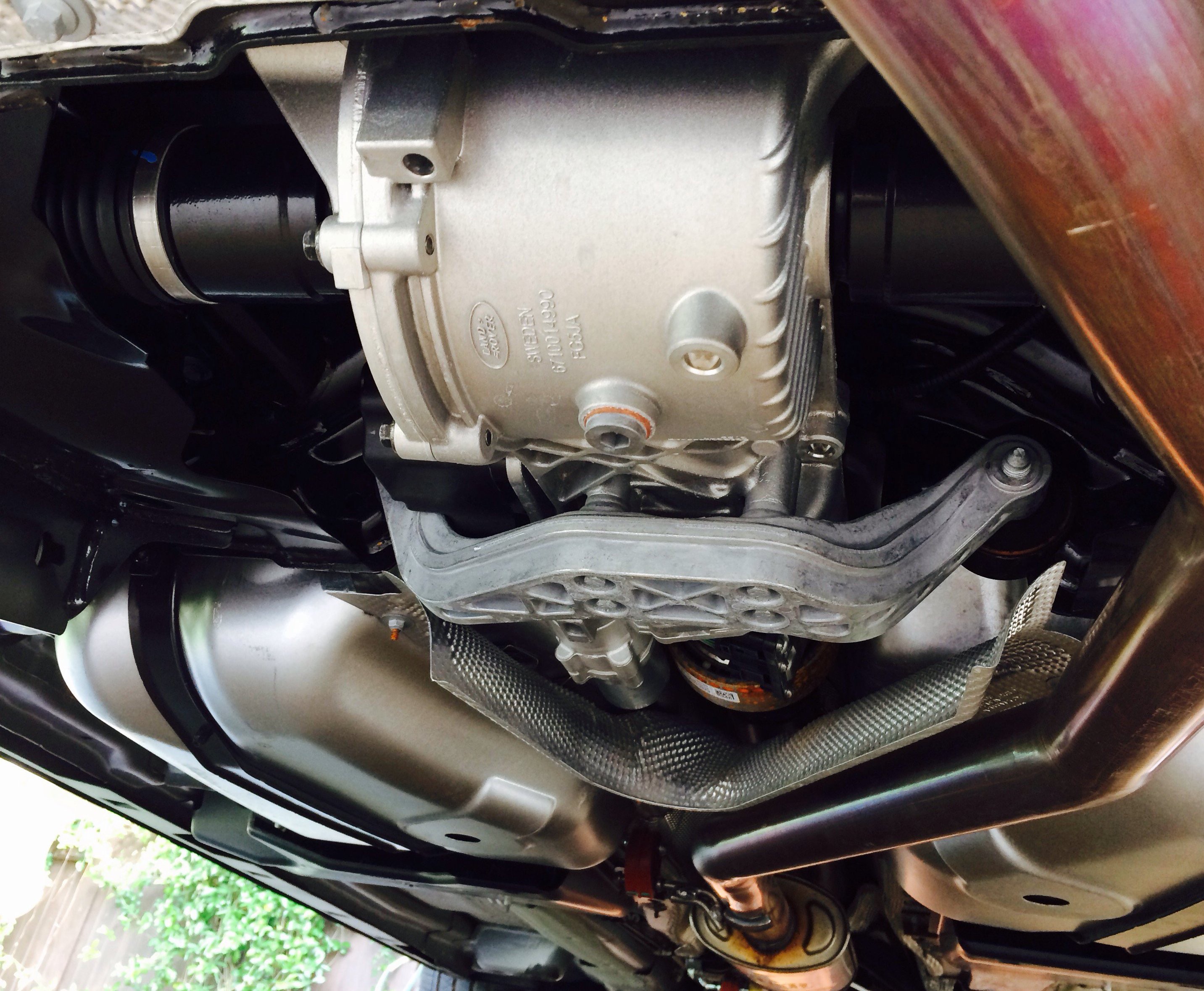
Land Rover sent the missing retractable load cover about a week ago and it's a must have if you want to keep packages or bags out of sight away from view.
The HD radio software update was installed by the dealer yesterday and the HD now works flawlessly.
We are still waiting for a resolution to the paint overcharge on our invoice but we are certain it will be resolved soon.
After driving a loaner Jaguar XF while our dealer was doing the software update we soon came to miss our Discovery. The new suspension design on the Discovery makes for one of the most comfortable, smooth, quiet, and responsive rides we have encountered on any vehicle we have owned.
Here are some photos of the rear suspension for those that are curious.

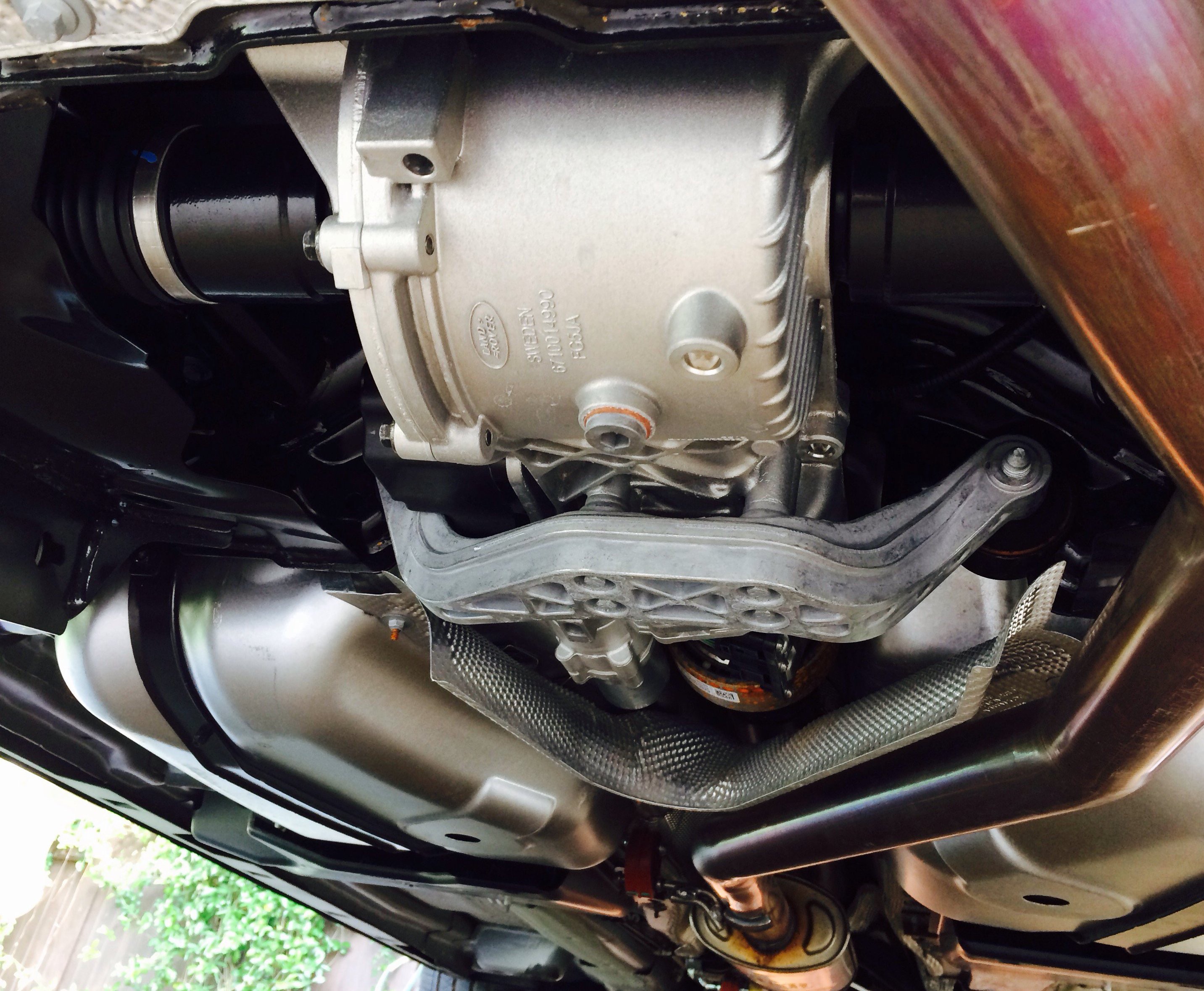
Last edited by HSE_LUX; 06-06-2015 at 01:14 PM. Reason: Added photos
#8
We put down a deposit to hold it and picked it up on the 28th.
We have been extremely pleased with it so far.
I'll post up my impressions in another thread.
The following users liked this post:
HSE_LUX (06-07-2015)
#10
SECURITY
Keyless entry system with Vehicle Security System
Removable Rear Loadspace Cover
4 Year/50,000 Mile New Vehicle Limited Warranty
6 Year/Unlimited Mileage Corrosion
24/7 Roadside Assistance for 4 Years/50,000 Miles
Complimentary First Scheduled Maintance
(Please refer to the Passport to Service for recommended service interval)
FYI: We still don’t have an answer on what Land Rover is going to do for us with the $950.00 invoice overcharge error on our paint color. Our dealer is still working on it.
Last edited by HSE_LUX; 06-30-2015 at 11:57 PM. Reason: Fix typo

