New Brake light issue...
#1
New brake light problem with my 1996 D1 SD... The lower brake lights don't activate when pressing on the pedal, only the high mount light does. I checked the fuse, the fuse is good. Tried the rear fogs switch and they worked!
I'm guessing that the high mount wouldn't activate if it was the switch behind the pedal. What could this issue be?
Any help is much appreciated, as I'll be taking my truck on a 4+ hour drive to wisconsin in a week.
Cheers!
Tim
I'm guessing that the high mount wouldn't activate if it was the switch behind the pedal. What could this issue be?
Any help is much appreciated, as I'll be taking my truck on a 4+ hour drive to wisconsin in a week.
Cheers!
Tim
#5
Are you saying only the third brake light works, but not the corner ones with the turn signal/reverse lights?
If so, I think the rear fog bulbs are different than the brake bulbs.
I know there are a lot of problems with the light housings for the brake lights. Mine was melted and the metal tabs were fried on one side.
Maybe pull a housing and inspect it.
If so, I think the rear fog bulbs are different than the brake bulbs.
I know there are a lot of problems with the light housings for the brake lights. Mine was melted and the metal tabs were fried on one side.
Maybe pull a housing and inspect it.
#7
#8
I find it hard to believe that both bulbs went bad at precisely the same time.
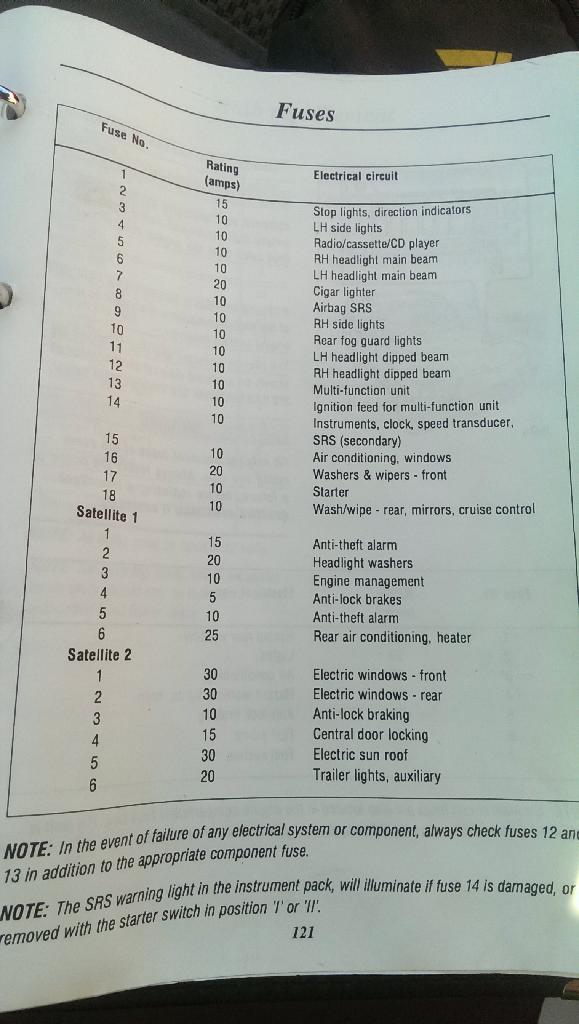
Tim, pull fuse #1 and check it again. Also verify the correct amp fuse is installed(15amp). If the fuse is two large and something shorts it will cause the bulbs to pop.
If the fuse is indeed good and properly sized then go back to the bulbs and sockets. Give the socket about a 1/4 turn CC and pull it out. Check the bulb. Look at the socket because these can and do go bad. Lastly get a test light, hold the brake pedal down with a stick or whatever and test the light housing for voltage.
Always start with the easiest possible solution and work backwards.
#9
#10
I'd suggest:
1) Check bulbs:
First visually, if the look fine, measure them if you've a multimeter, if you cannot measure them or if measurement seems fine test them with a 12 V source.
If bulbs are fine:
2) Check voltage at the bulb sockets. Use ground of the socket. Be careful to not make an accidental short-circuit with the probes.
If there's voltage but but a good bulb doesn't work it is probably a problem with the contact inside the socket (not touching the bulb or too high resistance/too low contact pressure).
If there's no voltage at the bulb sockets it's time to investigate further. I'd suggest to check following reference document for the Discovery 1996 Model Year (mfg started around mid 1995 IIRC), can easily be found online:
Electric Troubleshooting Manual
LRL0028UK 2nd Edition
RAVE Filename: etlj960x.pdf
Sadly the diagrams are not convenient to use and there's no component index sorted by tag. Due to my job I'm used to complex wiring diagrams of industrial machinery and process control equipment but those Land Rover diagrams cause me more headache because I waste a lot of time searching references (the same diagrams parts can be shown in totally different chapters).
For Stop Lamps see chapter H5 for the wiring diagrams.
The letter C denote connectors (for example C406), connector views can be found under Z6.
Nearly all electrical components are listed alphabetically by their verbatim name used in the wiring diagrams (not by tags) under Z4 with their location and picture of location in Z5. Connectors are listed too starting page Z4-14.
To search a component just use the PDF search.
I printed the full manual because I find it more convenient as I can add notes with a pencil.
HTH
1) Check bulbs:
First visually, if the look fine, measure them if you've a multimeter, if you cannot measure them or if measurement seems fine test them with a 12 V source.
If bulbs are fine:
2) Check voltage at the bulb sockets. Use ground of the socket. Be careful to not make an accidental short-circuit with the probes.
If there's voltage but but a good bulb doesn't work it is probably a problem with the contact inside the socket (not touching the bulb or too high resistance/too low contact pressure).
If there's no voltage at the bulb sockets it's time to investigate further. I'd suggest to check following reference document for the Discovery 1996 Model Year (mfg started around mid 1995 IIRC), can easily be found online:
Electric Troubleshooting Manual
LRL0028UK 2nd Edition
RAVE Filename: etlj960x.pdf
Sadly the diagrams are not convenient to use and there's no component index sorted by tag. Due to my job I'm used to complex wiring diagrams of industrial machinery and process control equipment but those Land Rover diagrams cause me more headache because I waste a lot of time searching references (the same diagrams parts can be shown in totally different chapters).
For Stop Lamps see chapter H5 for the wiring diagrams.
The letter C denote connectors (for example C406), connector views can be found under Z6.
Nearly all electrical components are listed alphabetically by their verbatim name used in the wiring diagrams (not by tags) under Z4 with their location and picture of location in Z5. Connectors are listed too starting page Z4-14.
To search a component just use the PDF search.
I printed the full manual because I find it more convenient as I can add notes with a pencil.
HTH
Thread
Thread Starter
Forum
Replies
Last Post
RROJ
General Range Rover Discussion - Archived
7
05-05-2011 12:43 PM



