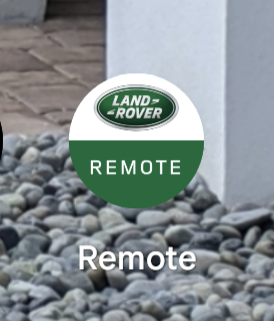which iphone app to use?
#1
in keeping with the overall software experience ( ), i'm not even sure which iphone app to use with my 2021 Defender. I'm sure this is a dupe post, but its a hard set of keywords to search for.
), i'm not even sure which iphone app to use with my 2021 Defender. I'm sure this is a dupe post, but its a hard set of keywords to search for.
Do i want:
 ), i'm not even sure which iphone app to use with my 2021 Defender. I'm sure this is a dupe post, but its a hard set of keywords to search for.
), i'm not even sure which iphone app to use with my 2021 Defender. I'm sure this is a dupe post, but its a hard set of keywords to search for. Do i want:
- Land Rover Remote
- Land Rover InControl Remote
- Land Rover InControl Apps
- Land Rover Route Planner (why on earth is this a separate app??)
- Land Rover Comfort Controller (???)
- Land Rover Dashcam (seriously?)
#2
Totally agree! After downloading every Land Rover app when I got mine, I now only use one. It's very confusing between them. The one I use shows the Land Rover green oval on a white background on the top and "REMOTE" on the bottom. It does the same as the Black / Dark background version but I like the UX better.
The DashCam is a LOT better if you actually have the dashcam installed. Then you can remote/wifi watch the videos.
The DashCam is a LOT better if you actually have the dashcam installed. Then you can remote/wifi watch the videos.
The following users liked this post:
drcoop (01-10-2022)
#4
in keeping with the overall software experience ( ), i'm not even sure which iphone app to use with my 2021 Defender. I'm sure this is a dupe post, but its a hard set of keywords to search for.
), i'm not even sure which iphone app to use with my 2021 Defender. I'm sure this is a dupe post, but its a hard set of keywords to search for.
Do i want:
 ), i'm not even sure which iphone app to use with my 2021 Defender. I'm sure this is a dupe post, but its a hard set of keywords to search for.
), i'm not even sure which iphone app to use with my 2021 Defender. I'm sure this is a dupe post, but its a hard set of keywords to search for.Do i want:
- Land Rover Remote
- Land Rover InControl Remote
- Land Rover InControl Apps
- Land Rover Route Planner (why on earth is this a separate app??)
- Land Rover Comfort Controller (???)
- Land Rover Dashcam (seriously?)
The following users liked this post:
GrouseK9 (01-10-2022)
#5
Land Rover RemoteLegacy App for older InControl equipped cars- Land Rover InControl Remote This is all you really need.
Land Rover InControl AppsI think this is redundant (and probably does not work with Pivi Pro) now that you have CarPlay/Andoid AutoLand Rover Route Planner (why on earth is this a separate app??)This was for the older InControl nav. I don't know if it works with the Pivi Pro system--I would be too scared to reinstall is as it might break the newer app!
Land Rover Comfort Controller (???)This is for the top of the range Range Rover when you have the Executive Class seating.Land Rover Dashcam (seriously?)You only need this with the LR dashcam
The following 2 users liked this post by TheMoke:
GrouseK9 (01-10-2022),
Mechano2020 (01-10-2022)
#6
Land Rover RemoteLegacy App for older InControl equipped cars- Land Rover InControl Remote This is all you really need.
Land Rover InControl AppsI think this is redundant (and probably does not work with Pivi Pro) now that you have CarPlay/Andoid AutoLand Rover Route Planner (why on earth is this a separate app??)This was for the older InControl nav. I don't know if it works with the Pivi Pro system--I would be too scared to reinstall is as it might break the newer app!
Land Rover Comfort Controller (???)This is for the top of the range Range Rover when you have the Executive Class seating.Land Rover Dashcam (seriously?)You only need this with the LR dashcam
The following users liked this post:
GrouseK9 (01-10-2022)
#8
#9
Also, you should download iGuide if you haven't already done so. iGuide lets you download the user manual for your vehicle/year, it's searchable and useful.
Last edited by swajames; 01-10-2022 at 11:36 AM.
The following users liked this post:
GrouseK9 (01-10-2022)
#10