The Techy Part of a Tech Forum
#1
We have alot of talent in these forums, Mechanics, Disco Junkies, Diagnosticians, Audio Guys, the list goes on and on..
With this discussion of a TECH forum with posts illustrating exactly how to do repairs on our Disco's as a Refrence material for the less experianced among us.. (Me)
I would like to help..
By help I mean.. Compile the Posts..
If every person who is contributing to the TECH forum would kindly Private Message me a Link to their Tech Thread each time they post one..
Simply bring up the thread in your Browser after you post it, and highlight the address bar, Right Click, and then select copy... Send me a private message giving a brief description.. "OIL CHANGE" in the subject and put then paste address in the body of the message..
I will then help to compile all of the posts into some sort of standardized looking format.. Image size, spelling, font.
I will also be available to anyone who needs assistance translating their Mechanical Know How into Geek Know How.
I will start by reposting a thread I made in the back forty of these forums a while back..
^^^^^^^^^^^^^^^^^^^^^^^^^^^^^^^^^^^^^^^^^^^^^^^^^^ ^^^^^^^^^^^^^^^^^^^^^^
I am a bit of a "Forum Junkie" and Participate in alot in a forum called Tactical Gamer.
There I learned how to better express myself with my posts by way of using "Screen Shots"
or as I will refer to them from here on "SS".
Images are allways a good way to relate information, but sometimes you want to show something that is on your Computer Screen.
This is done by using the "PrintScreen" Button. Shown Upper Right.

Press this button now.
Open your "Paint" Program.
Use the generic Windows Paint Program.. I have windows XP.. Mac Users.. Im sorry I cant help you.
Now in the upper left corner Click "Edit" and then move your curser down and click "Paste"
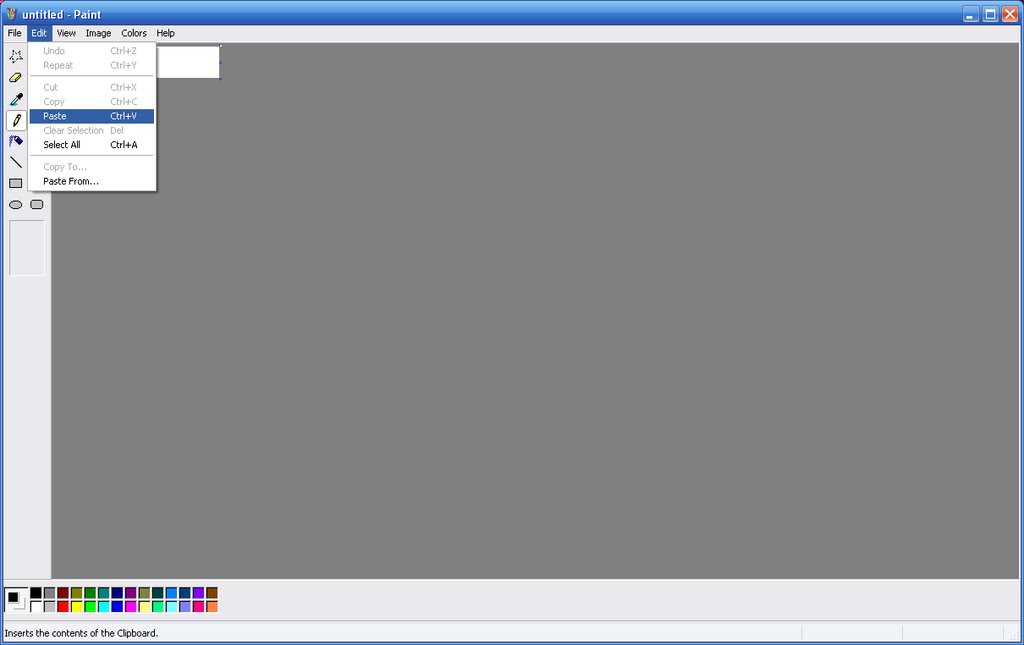
Now the Image that was on your screen when you pushed the "Prntscrn" button is now in the Paint Window.
If you want to save this image you need to go to "FILE" then "SAVE" and give it a name.
This is a SS of your Entire Desktop..
If you want a picture of only the window that you are currently using
they you hold the ALT key down (Lower Left)and press Printscrn and then when you paste to paint
only the window you were veiwing will be shown. Once again if you want to keep the image you
need to save it.

Now diffrent "Forums" us diffrent methods to upload images.
Some you can upoad the image directly to the Forum itself and it hosts the image for you.
I have noticed alot of people use this feature on this particular Forum.
I like to upload my images to a "Image Hosting Sight"
I use Photobucket.
Its simple and you can password it so that only images you link are viewable, and people cannot browse all
of your Images if you do not want them to.
Also you can paste the image many diffrent times or to diffrent forums without uploading it to each forum,
it places less demand on the forum resources this way as well.
The forum does not have to store the Image, the Image Hosting websight does.
You simply upload the image by clicking the blue Upload button and then find the image you want to upload on your computer.
Once this is done you simply hover your curser over the Image, then 4 boxes will appear below the image
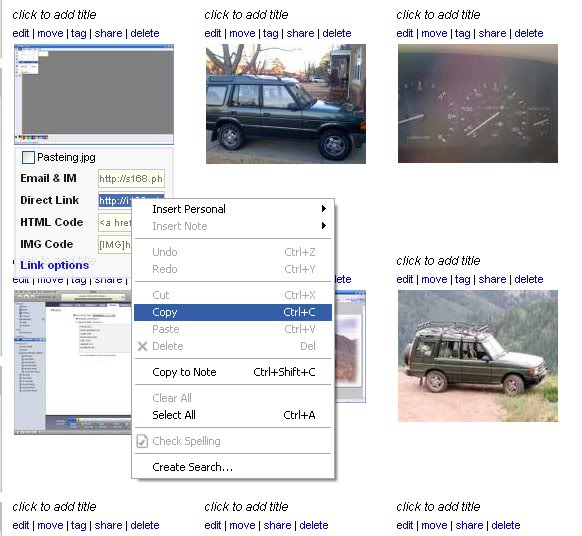
You left click the "Direct Link" box, this will highlight it, once highlighted use your Right mouse button and select "Copy"
Now in the Text Box that you use to type your Post you Click the "image" button on top,
You then place your curser between the bracketed Image text..
{image]|[/image} you will have to left click between the two to get your flashing curser there.
Then you slimply Right Click and choose "Paste"
Vwalla you will see alot of text, but once you post.. The Image will be Embeded in the post.
Hope this Helps you Post your Problems, Solutions, and Questions with more clarity.
With this discussion of a TECH forum with posts illustrating exactly how to do repairs on our Disco's as a Refrence material for the less experianced among us.. (Me)
I would like to help..
By help I mean.. Compile the Posts..
If every person who is contributing to the TECH forum would kindly Private Message me a Link to their Tech Thread each time they post one..
Simply bring up the thread in your Browser after you post it, and highlight the address bar, Right Click, and then select copy... Send me a private message giving a brief description.. "OIL CHANGE" in the subject and put then paste address in the body of the message..
I will then help to compile all of the posts into some sort of standardized looking format.. Image size, spelling, font.
I will also be available to anyone who needs assistance translating their Mechanical Know How into Geek Know How.
I will start by reposting a thread I made in the back forty of these forums a while back..
^^^^^^^^^^^^^^^^^^^^^^^^^^^^^^^^^^^^^^^^^^^^^^^^^^ ^^^^^^^^^^^^^^^^^^^^^^
I am a bit of a "Forum Junkie" and Participate in alot in a forum called Tactical Gamer.
There I learned how to better express myself with my posts by way of using "Screen Shots"
or as I will refer to them from here on "SS".
Images are allways a good way to relate information, but sometimes you want to show something that is on your Computer Screen.
This is done by using the "PrintScreen" Button. Shown Upper Right.

Press this button now.
Open your "Paint" Program.
Use the generic Windows Paint Program.. I have windows XP.. Mac Users.. Im sorry I cant help you.
Now in the upper left corner Click "Edit" and then move your curser down and click "Paste"
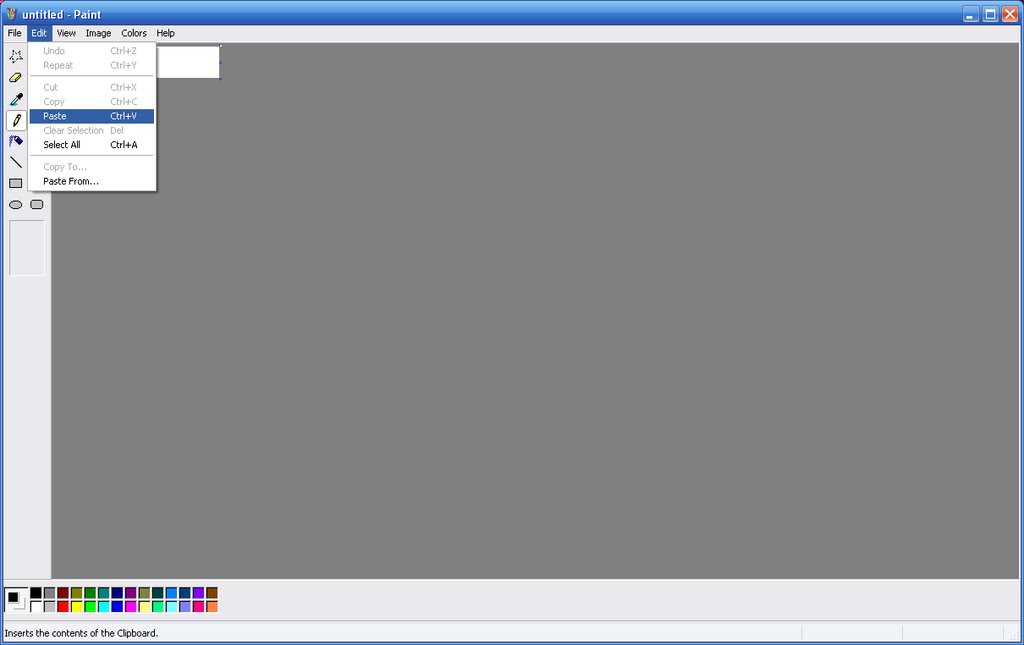
Now the Image that was on your screen when you pushed the "Prntscrn" button is now in the Paint Window.
If you want to save this image you need to go to "FILE" then "SAVE" and give it a name.
This is a SS of your Entire Desktop..
If you want a picture of only the window that you are currently using
they you hold the ALT key down (Lower Left)and press Printscrn and then when you paste to paint
only the window you were veiwing will be shown. Once again if you want to keep the image you
need to save it.

Now diffrent "Forums" us diffrent methods to upload images.
Some you can upoad the image directly to the Forum itself and it hosts the image for you.
I have noticed alot of people use this feature on this particular Forum.
I like to upload my images to a "Image Hosting Sight"
I use Photobucket.
Its simple and you can password it so that only images you link are viewable, and people cannot browse all
of your Images if you do not want them to.
Also you can paste the image many diffrent times or to diffrent forums without uploading it to each forum,
it places less demand on the forum resources this way as well.
The forum does not have to store the Image, the Image Hosting websight does.
You simply upload the image by clicking the blue Upload button and then find the image you want to upload on your computer.
Once this is done you simply hover your curser over the Image, then 4 boxes will appear below the image
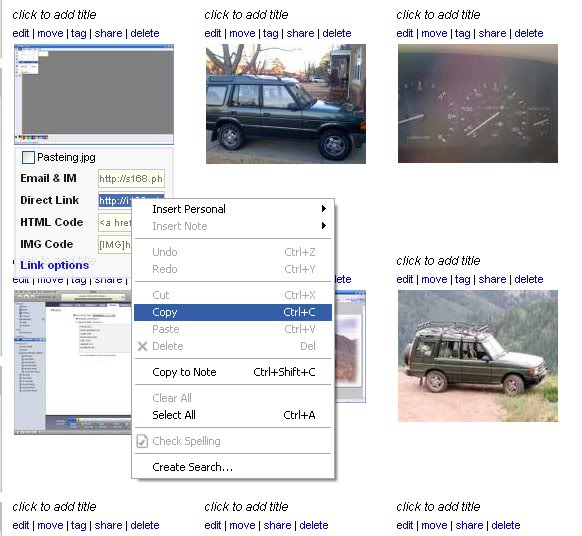
You left click the "Direct Link" box, this will highlight it, once highlighted use your Right mouse button and select "Copy"
Now in the Text Box that you use to type your Post you Click the "image" button on top,
You then place your curser between the bracketed Image text..
{image]|[/image} you will have to left click between the two to get your flashing curser there.
Then you slimply Right Click and choose "Paste"
Vwalla you will see alot of text, but once you post.. The Image will be Embeded in the post.
Hope this Helps you Post your Problems, Solutions, and Questions with more clarity.
#2
Like this?


And this only took me a hour! Yeah!
That is how I post my pics, with the direct link from Photobucket. I have found that is the easiest way and if I ever close my Photobucket account the pics will still be here on the forum for all of posterity.


And this only took me a hour! Yeah!
That is how I post my pics, with the direct link from Photobucket. I have found that is the easiest way and if I ever close my Photobucket account the pics will still be here on the forum for all of posterity.
#3
Here is a pretty good write up for front wheel bearings/brakes on a D1..
http://www.4x4wire.com/rover/mainten...heel_bearings/
http://www.4x4wire.com/rover/mainten...heel_bearings/
Thread
Thread Starter
Forum
Replies
Last Post
ca*rovertech
New Member Introduction
1
05-08-2013 07:14 AM
Landys4ever
Discovery II
41
08-10-2009 01:06 PM



