DIY Defender notebook for the glovebox.
#11
I basically set a A5 paper size in Apple Pages word processor, created the book by building up some blank pages and dragged in/arranged/sized images, screen captured or PDF snippets from LR documentation. Then used the "Print to PDF" function in the print dialogue box to make the PDF I submitted to LULU.com
I don't recall getting the error that requires flattening the PDF, maybe they changed their printing processes since I ordered my books about a year ago. If there was a warning about the problem with the Transparent image, I may have just pushed through and winged it anyways and got the results you see in the photos (which I thought were acceptable). Maybe someone can recommend a utility that can "Flatten" the PDF?
As for the smaller font sizes, that mainly seemed to affect the legibility of really small tables (ie. pages 63&64 if I recall correctly). It was readable but pushing it.
I did select the Premium Print Quality option however as a hedge.
The low DPI images were small enough that I thought they were acceptable (but someone more picky would probably want to correct that by finding/using higher resolution images).
I ignored the Bleed warnings as I had sized stuff to the edges of the physical page that already had good enough margins/gaps from the edges that stuff wasn't clipped. It looked OK to me when I used their page by page preview tool, but you may want to verify that yourself as well.
Sorry you're seeing these warnings, not sure what has changed since I did my book, but as I advertised, this is a DIY project : )
The books are cheap enough that you could order a couple of different versions (different print quality, paper, bindings, etc) to experiment. That's how I ended up with one spiral bound and one softcover/glued spine versions you see in the pictures.
There was a very inexpensive "Saddle Stitched" binding option (like < $2 per book) that limited the maximum number of pages you could do (can't remember what that is off hand) if you want to do a really cheap but fewer page/simpler notebook just for logging services and as a quick reference for specs/stats/fluids/etc and leave off the extra pages and the lengthy recovery guide.
I don't recall getting the error that requires flattening the PDF, maybe they changed their printing processes since I ordered my books about a year ago. If there was a warning about the problem with the Transparent image, I may have just pushed through and winged it anyways and got the results you see in the photos (which I thought were acceptable). Maybe someone can recommend a utility that can "Flatten" the PDF?
As for the smaller font sizes, that mainly seemed to affect the legibility of really small tables (ie. pages 63&64 if I recall correctly). It was readable but pushing it.
I did select the Premium Print Quality option however as a hedge.
The low DPI images were small enough that I thought they were acceptable (but someone more picky would probably want to correct that by finding/using higher resolution images).
I ignored the Bleed warnings as I had sized stuff to the edges of the physical page that already had good enough margins/gaps from the edges that stuff wasn't clipped. It looked OK to me when I used their page by page preview tool, but you may want to verify that yourself as well.
Sorry you're seeing these warnings, not sure what has changed since I did my book, but as I advertised, this is a DIY project : )
The books are cheap enough that you could order a couple of different versions (different print quality, paper, bindings, etc) to experiment. That's how I ended up with one spiral bound and one softcover/glued spine versions you see in the pictures.
There was a very inexpensive "Saddle Stitched" binding option (like < $2 per book) that limited the maximum number of pages you could do (can't remember what that is off hand) if you want to do a really cheap but fewer page/simpler notebook just for logging services and as a quick reference for specs/stats/fluids/etc and leave off the extra pages and the lengthy recovery guide.
Last edited by DaveCNB; 09-21-2023 at 11:38 AM.
The following users liked this post:
GrouseK9 (09-22-2023)
#15
Could you also post the file you used for the cover? Seems that Lulu would also like a cover file. Your image shows a cool one. The original would be great. I have a Mac as well and would like to change the "Chonky" vehicle name<g>. Thanks for the help. No worries if you don't have it any longer. I can try to create a different cover this weekend.
EDIT: Never mind. I figured it out. I just used the standard Lulu cover pages with a 2-color trend (the only green selection) and mimic'd your titles & used an image I liked. Voila! Thanks again.
EDIT: Never mind. I figured it out. I just used the standard Lulu cover pages with a 2-color trend (the only green selection) and mimic'd your titles & used an image I liked. Voila! Thanks again.
Last edited by GrouseK9; 09-22-2023 at 10:18 AM.
#17
So I did this too, ignored all the warnings and used the premium papers etc. The one thing I did do is add a blank page at the beginning of DaveCNB's document as that made the book flow a little better and some of the sections to start on the left page and not the right. Have yet to receive the book, so don't yet know how well my PDF tweak worked. Either way, nice work DaveCNB!
#18
Just the 110's
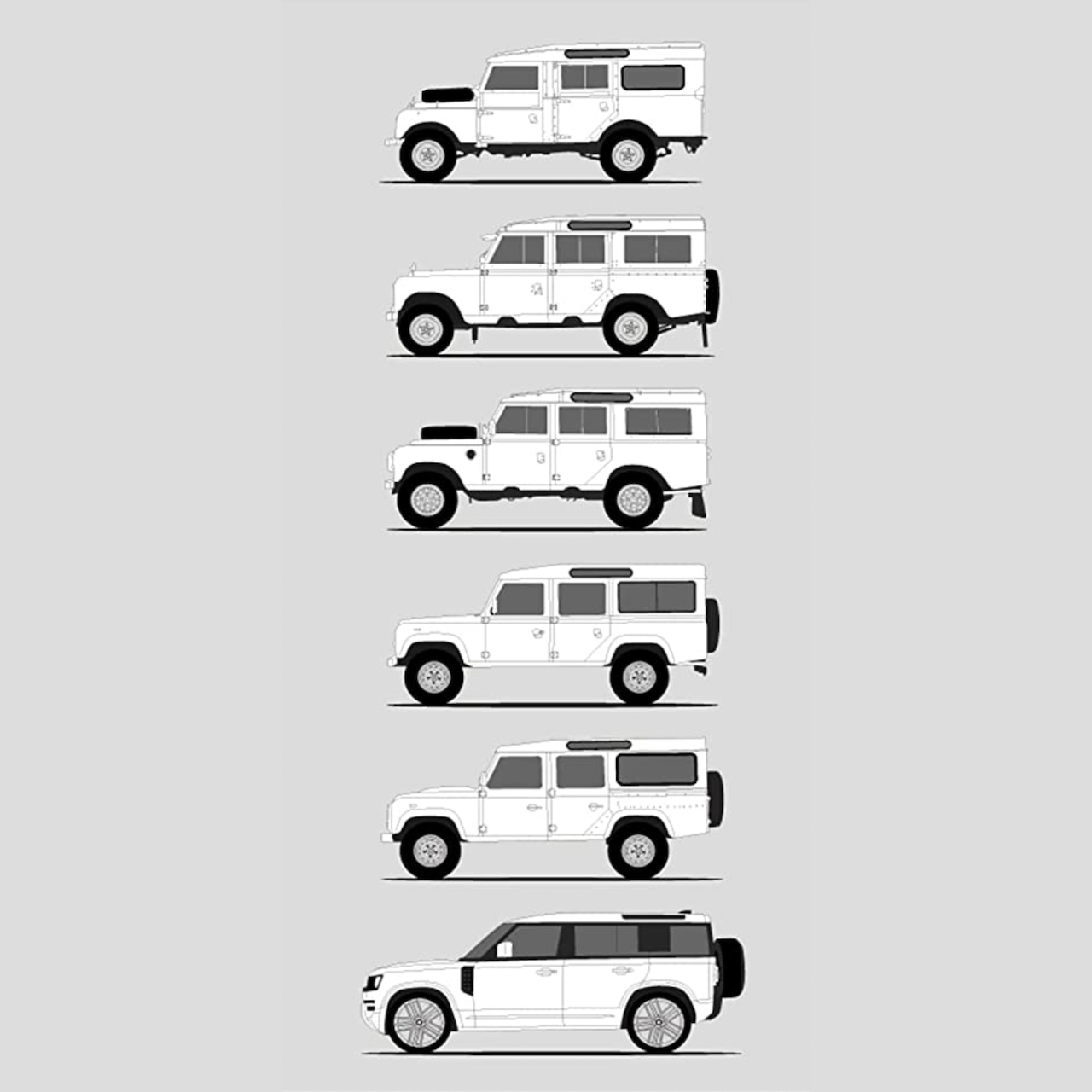
The whole happy family:

The following users liked this post:
GrouseK9 (09-27-2023)
#19
The PDF/Layout are by no means totally perfect or professional, just good enough for a one off. They are now set free for all you lovers of Defenders to mess with.
Enjoy folks!
Dave
PS - the current version uses some images scraped off the internet and content that is from LR. I would guess this is OK to make a notebook like this for personal use in most countries. For commercial use/resale, you'd probably have to sanitize it of any non open source images or proprietary info (or re-do/re-author stuff by hand) to stay out of trouble.
Last edited by DaveCNB; 09-22-2023 at 11:44 AM.
The following users liked this post:
WAFOX (09-23-2023)


