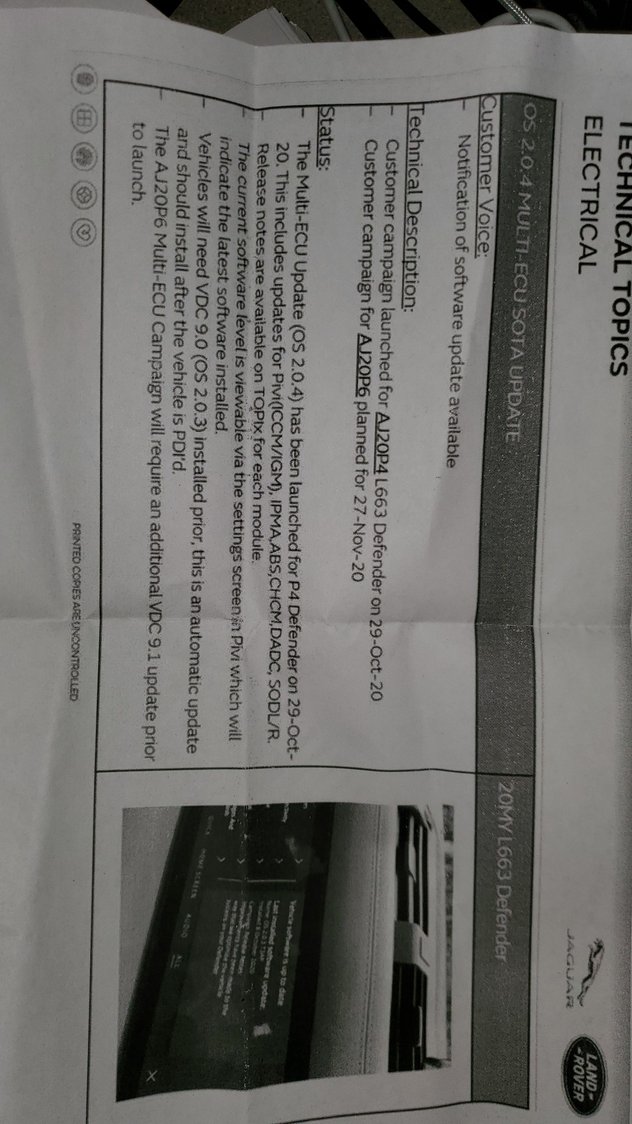Over the Air Software Updates and Infotainment Issues
#21
My car does allow Bluetooth from Apple Phone which I just lay on the wireless charger platform. If I plug it in with cable it will switch to Apple CarPlay. I hope the dealer does a reset and loads 2.0.4 for you. It addressed a myriad of instability issues I had and as far as I can tell I have full by the book functionality and I do punch all the buttons . Forward Alert is one I cannot figure out-I think it is not sensitive enough not like our Discover Sport 2019 anyway. It is a tough one to test.
. Forward Alert is one I cannot figure out-I think it is not sensitive enough not like our Discover Sport 2019 anyway. It is a tough one to test.
I will say that on start up I occasionally have to move a few feet before the screens are fully booted but I am pretty much starting and putting it in gear. I also will occasionally see the built in 4G get lost on an ignition cycle. I only notice that because I have the weather app loading. You could also look to the right side of the infotainment screen and tell. It is always back the next ignition cycle. Not annoying and maybe I wouldn’t notice if I wasn’t looking at the weather app as a favorite. I do also have the Defender logged onto my home Wi-Fi in garage. When I drive home it picks up and connects. I have no idea if that helps.
 . Forward Alert is one I cannot figure out-I think it is not sensitive enough not like our Discover Sport 2019 anyway. It is a tough one to test.
. Forward Alert is one I cannot figure out-I think it is not sensitive enough not like our Discover Sport 2019 anyway. It is a tough one to test. I will say that on start up I occasionally have to move a few feet before the screens are fully booted but I am pretty much starting and putting it in gear. I also will occasionally see the built in 4G get lost on an ignition cycle. I only notice that because I have the weather app loading. You could also look to the right side of the infotainment screen and tell. It is always back the next ignition cycle. Not annoying and maybe I wouldn’t notice if I wasn’t looking at the weather app as a favorite. I do also have the Defender logged onto my home Wi-Fi in garage. When I drive home it picks up and connects. I have no idea if that helps.
The following users liked this post:
DefenderSmitty (12-14-2020)
#23
Mark1107- were you in the TOPIx program to get this paper you uploaded. I have tried to find info like that and cannot. My dealer has not supplied it either. I agree with all that were are brand new model. SOTA is a great way to address issues, but communication to owners who really are supporting all of this technology needs improvement. I signed up for TOPix and will search again.
#25
Frankie- from what I have experienced and has been posted on the Annoying Software Updates on this site I believe the following to be true.
You can either get updates with a built in 4G connection and a proper IN Control account set up (this should be done by dealer when you take delivery) OR you can go to SETTINGS>CONNECTIVITY and scroll to connect to external Wi-FI. I turn this on and loaded the password for my home Wi-FI. Note some Live App software updates seem to turn this setting off and I have to re-enable it but I no longer need to enter password. That said I actually think I received all 3 system updates via the 4G chip that came with the car and is linked to my IN Control account. This is free for the length of your warranty.
Some owners noted that a hard reset of the PIVI Pro was required to get a software update offered early on. That is holding down the ON/OFF button for about 15 seconds. I did this to trigger the offer of 2.0.4. Since then I have received updates when they were issued. The reset takes 2-3 minutes. If you already have 2.0.6 which is the lates system software to my knowledge then you are good to go. The other software that is updated has to do with the applications like Deezer and Spotify and infotainment function. The last I received was on 4 December.
Very early on when I first got the car and it was in 2.0.3, the dealer updated some physical modules using a USB Thumb drive they found out of date. I couldn’t get the module names or specifics. Based upon what I read though if you are having software anomalies getting connected especially at night is a good start.
Good luck
You can either get updates with a built in 4G connection and a proper IN Control account set up (this should be done by dealer when you take delivery) OR you can go to SETTINGS>CONNECTIVITY and scroll to connect to external Wi-FI. I turn this on and loaded the password for my home Wi-FI. Note some Live App software updates seem to turn this setting off and I have to re-enable it but I no longer need to enter password. That said I actually think I received all 3 system updates via the 4G chip that came with the car and is linked to my IN Control account. This is free for the length of your warranty.
Some owners noted that a hard reset of the PIVI Pro was required to get a software update offered early on. That is holding down the ON/OFF button for about 15 seconds. I did this to trigger the offer of 2.0.4. Since then I have received updates when they were issued. The reset takes 2-3 minutes. If you already have 2.0.6 which is the lates system software to my knowledge then you are good to go. The other software that is updated has to do with the applications like Deezer and Spotify and infotainment function. The last I received was on 4 December.
Very early on when I first got the car and it was in 2.0.3, the dealer updated some physical modules using a USB Thumb drive they found out of date. I couldn’t get the module names or specifics. Based upon what I read though if you are having software anomalies getting connected especially at night is a good start.
Good luck
The following users liked this post:
DefenderSmitty (12-14-2020)
#27
Hi Guys, a very strange thing is happening to me: in my PiviPro I cannot see the update information, I have disconnected from the InControl account (I tried to reconnect but it gives me "unknown error") and also the system no longer connectsvia the internal card (it does not seem to read the Sim card) but my Incontrol Remote App continues to work normally, including remote air conditioning ... How can I remotely control if the PiviPro has no connection ??? I tried everything, including reset by holding the volume button for 20 seconds ... Do you think I could try to disconnect the battery for 40 minutes .. ??? Thanks a lot!!!
#28
We have a new 2021 Defender 110 and the Pivi Pro is a real PITA as far as software updates go. We have a new update waiting ind it will not install regardless of what we do. One forum noted if the battery is low it won't install so charged the battery. Didn't work. Another stated it won't update on wi-fi but does on the data plan. Didn't work. I note the MAC address is blank on the "connectivity" info but have no idea how to find that. Is that the problem?? After a dozen tries we are stumped and a trip to the dealer is not in our plans; if we don't figure this out we will just stay with the current software unless it won't allow driving without an update. .
#29
Magnumforc
I have taken a breather from the forum for a bit-would like to have heard better news for a new owner of a 2021 Defender. I am repeating some info posted above and in Annoying Software Updates Thread but here goes:
There are 2 sorts of updates and irritants -One is just coming to the vehicle via 4G or Wi-Fi if you have it connected and is listed under Software Updates - my 2020 S model is at 2.0.8 currently-
this software manages vehicle functions like sensitivity for Lane Keep Assist LKA and so forth. The other is in Settings under Live Apps>Software Updates and this has more to do with infotainment applications like Spotify and Deezer (which I don’t use) or the Weather Application which I like and use. This version of my software which I imagine could change based upon your apps in use was last updated on 4 December 2020. Everything here is fine for me. Having an established In Control Account is a good idea for the infotainment side of updates.
I believe and have experienced as have others on this site improvement in performance with a physical dealer updated “module” via usb stick. My technician in Seattle had to dig a bit but did improve my overall function early on with an update to a few of these. I have suspicions BUT do not know for certain that a module that manages many functions is the GATEWAY module. It also works with a battery management module that is located on the negative cable to your battery. Some report having had bad batteries that when replaced caused random glitches to go away. I personally have one remaining glitch which is an occasional first start of day warning for Emergency Steering and Braking. It looks like it fails a start up check and ALWAYS corrects itself after the car is driven and “charged” by starter ‘generator for a short while. It is real but never comes on while driving. This makes me think low battery voltage. I had my 90 Amp Hour AGM checked at dealer and it was good. My voltage read at the charge posts under the hood is around 12.3 in the morning usually - I think this is too low for an AGM on a car driven daily but the shop manual will warn you that if your battery is deeply discharged short driving trips could take several days to restore to full charge which should be at least 12.8 or 12.9 for an AGM. Periodically the shop manual states that the system is recalibrated or resets what is a full charge. I have put my 5 amp CTEK charger on the posts under the hood and brought my battery up to 13v with no faults detected.
ok this is getting long what’s my point? gremlins could be due to a lower state of charge on battery if not a bad battery -it is a very software driven vehicle. The other thing I noticed in shop manual and my dealer advised on was parasitic drain of the battery from having the key within 16 feet of car all the time. Wow tough one for me. I am trying to place keys away from vehicle at night and I might even turn off Wi-Fi connection in settings to see if a morning check after driving the day before yields a bit better state of charge.
so since I tend to daily drive very short distances I am turning off auto stop/start ( which uses a capacitor by the way not a second battery) and keeping the key away. I will find out how it goes.
I say all of this and it could in fact be my very occasional issue on start is a too sensitive system startup check which would be in my mind a software update. One more tip if you charge DO Not put charger on battery connections while it is connected. The book says remove the battery to charge BUT the shop manual implies through extensive language that connecting to the provided jump start posts under the hood is normal for battery maintenance- the dealers do it all the time on showroom floors. Many of us hook up there to charge and it is fine with a quality AGM multi step charger.
good luck
I have taken a breather from the forum for a bit-would like to have heard better news for a new owner of a 2021 Defender. I am repeating some info posted above and in Annoying Software Updates Thread but here goes:
There are 2 sorts of updates and irritants -One is just coming to the vehicle via 4G or Wi-Fi if you have it connected and is listed under Software Updates - my 2020 S model is at 2.0.8 currently-
this software manages vehicle functions like sensitivity for Lane Keep Assist LKA and so forth. The other is in Settings under Live Apps>Software Updates and this has more to do with infotainment applications like Spotify and Deezer (which I don’t use) or the Weather Application which I like and use. This version of my software which I imagine could change based upon your apps in use was last updated on 4 December 2020. Everything here is fine for me. Having an established In Control Account is a good idea for the infotainment side of updates.
I believe and have experienced as have others on this site improvement in performance with a physical dealer updated “module” via usb stick. My technician in Seattle had to dig a bit but did improve my overall function early on with an update to a few of these. I have suspicions BUT do not know for certain that a module that manages many functions is the GATEWAY module. It also works with a battery management module that is located on the negative cable to your battery. Some report having had bad batteries that when replaced caused random glitches to go away. I personally have one remaining glitch which is an occasional first start of day warning for Emergency Steering and Braking. It looks like it fails a start up check and ALWAYS corrects itself after the car is driven and “charged” by starter ‘generator for a short while. It is real but never comes on while driving. This makes me think low battery voltage. I had my 90 Amp Hour AGM checked at dealer and it was good. My voltage read at the charge posts under the hood is around 12.3 in the morning usually - I think this is too low for an AGM on a car driven daily but the shop manual will warn you that if your battery is deeply discharged short driving trips could take several days to restore to full charge which should be at least 12.8 or 12.9 for an AGM. Periodically the shop manual states that the system is recalibrated or resets what is a full charge. I have put my 5 amp CTEK charger on the posts under the hood and brought my battery up to 13v with no faults detected.
ok this is getting long what’s my point? gremlins could be due to a lower state of charge on battery if not a bad battery -it is a very software driven vehicle. The other thing I noticed in shop manual and my dealer advised on was parasitic drain of the battery from having the key within 16 feet of car all the time. Wow tough one for me. I am trying to place keys away from vehicle at night and I might even turn off Wi-Fi connection in settings to see if a morning check after driving the day before yields a bit better state of charge.
so since I tend to daily drive very short distances I am turning off auto stop/start ( which uses a capacitor by the way not a second battery) and keeping the key away. I will find out how it goes.
I say all of this and it could in fact be my very occasional issue on start is a too sensitive system startup check which would be in my mind a software update. One more tip if you charge DO Not put charger on battery connections while it is connected. The book says remove the battery to charge BUT the shop manual implies through extensive language that connecting to the provided jump start posts under the hood is normal for battery maintenance- the dealers do it all the time on showroom floors. Many of us hook up there to charge and it is fine with a quality AGM multi step charger.
good luck
#30
Thank you for all the tips. I am going to disconnect the battery and let it rest for a short while and then reconnect. Some indicate that seems to reset the modules and will allow the updates. (My wife will not be happy losing her radio stations!) The battery is fully charged and the vehicle has the built-in SIM card so either on that or wi-fi where we have a strong signal should allow the updates. I'll post again if anything works.