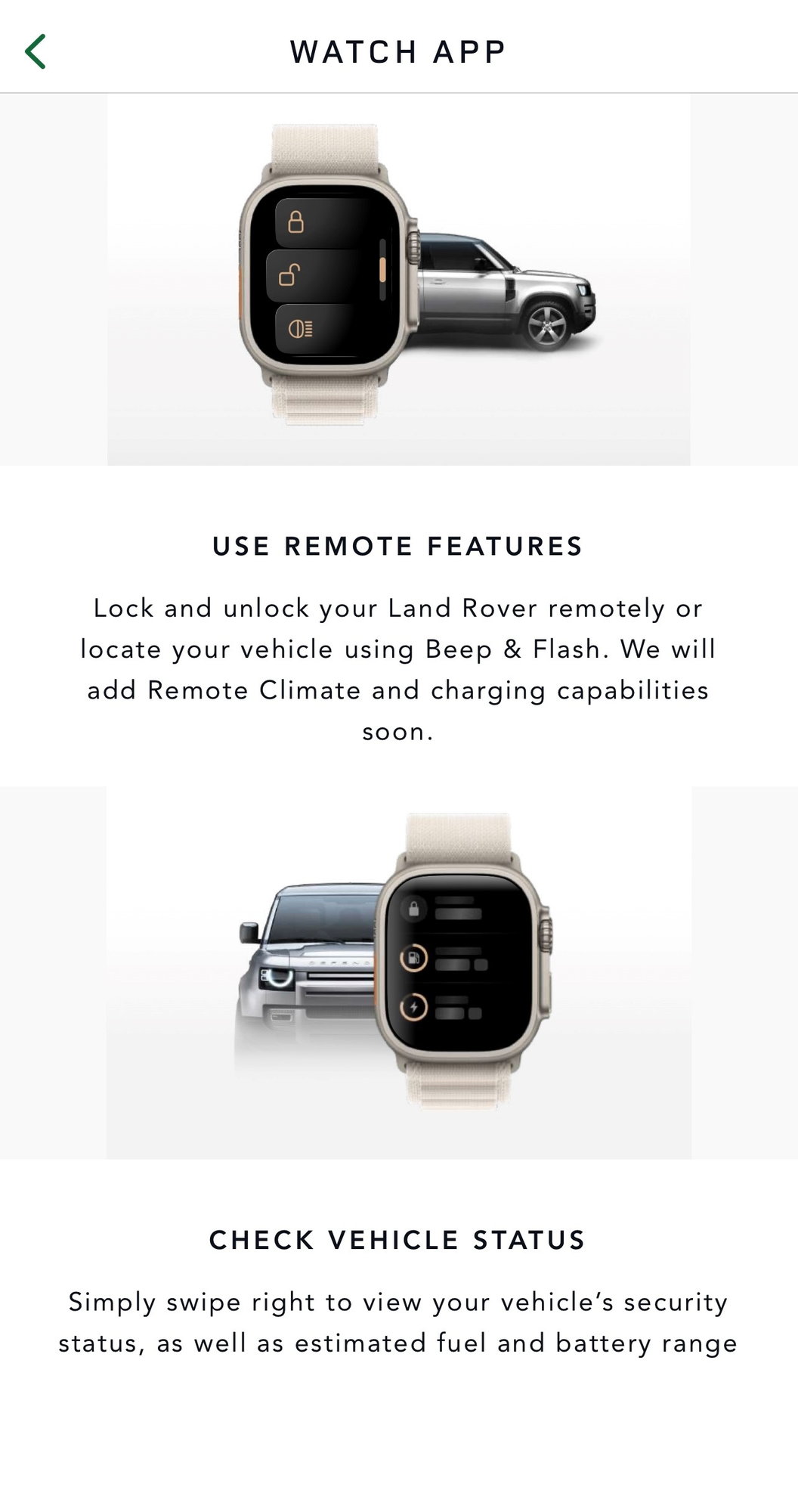Remote App now available for Apple Watch
#1
#4
the iphone land rover remote app was just updated to include an apple watch companion app.
i have my apple watch setup to not auto-download available companion apple watch apps.
so, once the remote app had been updated on my iphone, i went to watch app on my iphone, scrolled down till i saw the land rover remote app, and selected install.
my watch then installed the app.
has worked good so far for me and is a nice addition to have!
hope that helps!!
i have my apple watch setup to not auto-download available companion apple watch apps.
so, once the remote app had been updated on my iphone, i went to watch app on my iphone, scrolled down till i saw the land rover remote app, and selected install.
my watch then installed the app.
has worked good so far for me and is a nice addition to have!
hope that helps!!
#6
Well thank you for pointing this out. I got it working on both the Defender and the wife's Evoque. While I do have the Activity Key, this is a nice backup, nice in the fact I don't have to wear two watches. It makes me look a bit too tech obsessed. Albeit, I found out by accident the other day that when I double tap the unlock on the Activity Key it also opens the windows and sunroof, nice for the summer here. It would be an unmitigated disaster in the winter, freeze the interior and dump all the roof snow in the car..
#7
I let the "remote" app update and then installed on watch. Watch app keeps saying for me to open iPhone app to authenticate. I have opened the iPhone app and it is working fine on the phone but the watch app does not seem to want to recognize that I have accessed the app on the phone. Is there a setting in the iPhone app to activate? Thanks
#8
I let the "remote" app update and then installed on watch. Watch app keeps saying for me to open iPhone app to authenticate. I have opened the iPhone app and it is working fine on the phone but the watch app does not seem to want to recognize that I have accessed the app on the phone. Is there a setting in the iPhone app to activate? Thanks
i would try force quitting the iphone 'remote' app, uninstalling the 'remote' app from the watch, and then rebooting both watch and iphone. then reinstall watch 'remote' app and try again.
hope that helps! keep us posted!
#9
#10
i left the watch 'remote' app open and picked up my phone and went to the 'remote' app there to dig around and see if i had missed a setting. went back to the still open watch app, while the 'remote' app was still open on my phone... and it now shows miles!!
really strange. has to be a bug... but maybe that sequence i described caused them to sync up.