Brake Lights Not Working
#1
I've searched this forum up and down, and I see that it's a common problem. But, my issue seems a bit different from the others I've read, so I thought I'd ask.
I have the "red" rear light assembly, without the yellow/orange section. The top bulb illuminates when I turn my lights on, but it does not light up when I press the brake pedal. Neither does the high-mount brake light. However, the reverse lights do work when I shift into reverse. The bottom lights on both sides do not work.
Could this be a bad brake light switch? I have no issues whatsoever getting out of park and getting the engine on. License plate lights also work, as do the bumper mounted turn signals, but I'm not getting anything for the brake lights. I have checked all fuses and none are blown.
I have the "red" rear light assembly, without the yellow/orange section. The top bulb illuminates when I turn my lights on, but it does not light up when I press the brake pedal. Neither does the high-mount brake light. However, the reverse lights do work when I shift into reverse. The bottom lights on both sides do not work.
Could this be a bad brake light switch? I have no issues whatsoever getting out of park and getting the engine on. License plate lights also work, as do the bumper mounted turn signals, but I'm not getting anything for the brake lights. I have checked all fuses and none are blown.
Last edited by lrnoob; 11-22-2017 at 01:04 PM. Reason: typo
#2
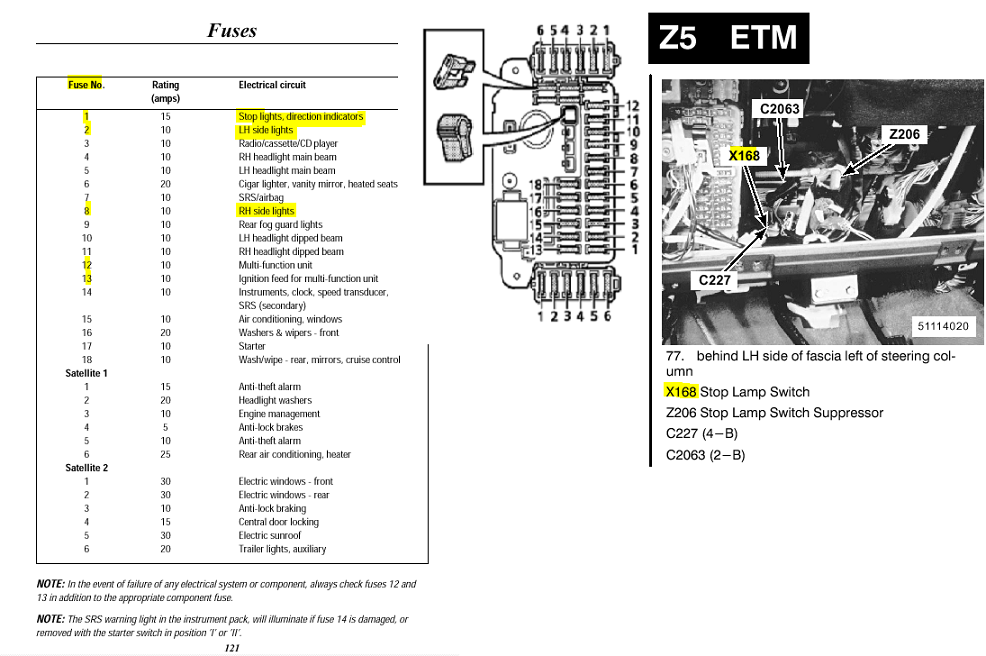

Yes it could be the brake lamp switch, but first check all of the bulbs, bulb connectors, and rear lamp harness connector for corrosion. All simple enough to reach and inspect.
Looks like this ( I know you have the other lamp like AMR3951) > How To Change Taillight Bulb On Discovery I
The following users liked this post:
lrnoob (11-22-2017)
#3
#4
You can remove it. But it's far easier to remove the brake light switch if you just remove the 3 pushpins that hold the black cover above the brake/accelerator pedals and have at it from below.
Just a headsup there are 2 switches mounted on the same rail. The top is for the cruise control and the bottom is the brake switch.
Just a headsup there are 2 switches mounted on the same rail. The top is for the cruise control and the bottom is the brake switch.
The following users liked this post:
lrnoob (11-22-2017)
#5
Awesome, thank you! I'll give this a try. I found the switch at AB, but I found one at AZ for significantly less. Do you know if it would work okay? AZ says it's compatible, but I know sometimes they're a little off.
https://www.autozone.com/electrical-...ver/202906_0_0
https://www.autozone.com/electrical-...ver/202906_0_0
#6
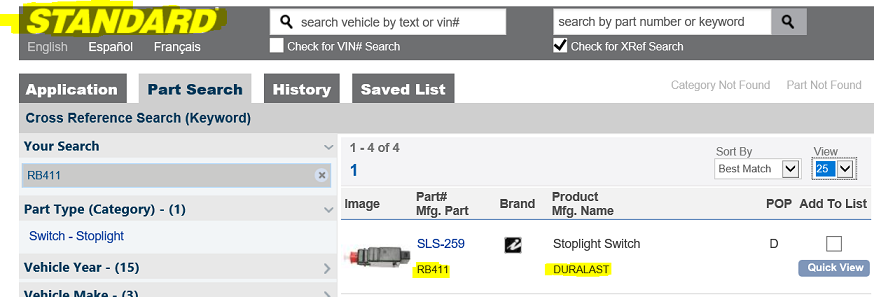
Yes the switch from AZ will work/fit. I wouldn't be surprised if it came in an OE white and green LR bag or box.
Either way it will be something like an Airtex/Wells, or Standard Motor Products(SMP) brand and they are all fine to use. Quick get to AutoZone before they close!!!!!!



> I thought that part number looked familiar, it's a SMP

Last edited by OverRover; 11-22-2017 at 06:02 PM.
The following users liked this post:
lrnoob (11-22-2017)
#9
Brake light switch went in flawlessly. Unfortunately, no dice. Checked fuses again and they are all good.
The right assembly is damaged from a previous owner and is missing some bulb holders. Could these missing bulbs and holders keep the brake lights and running lights from working? The high mount light assembly looks practically new, but it doesn't work either.
Looking through eBay listings, some assemblies have 4 bulb holders, while my left one (and the photo posted above) only have 3. Which is correct?
The right assembly is damaged from a previous owner and is missing some bulb holders. Could these missing bulbs and holders keep the brake lights and running lights from working? The high mount light assembly looks practically new, but it doesn't work either.
Looking through eBay listings, some assemblies have 4 bulb holders, while my left one (and the photo posted above) only have 3. Which is correct?
#10

Double check that the switch is installed/adjusted correctly
 . You will hear it click when the plunger is seated properly.
. You will hear it click when the plunger is seated properly.RE: The bulb holders, The extra empty hole as in the pic is if you had the amber lamp. There are 2 types of rear lamp assemblies depending on year of production. Check the last 8 of your VIN.
RH (to late 1995) SA501704 Part#: AMR3955
LH (to late 1995) SA501704 Part#: AMR3954
RH (from late '95/'96) SA501705 Part#: AMR5151(amber lamp)
LH (from late '95/'96) SA501705 Part#: AMR5150(amber lamp)
Here is a link to some good pics> Land Rover Discovery Factory Genuine OEM Tail Brake Lamp
RE: The damaged lamp with missing holders/bulbs post a pic or describe what is missing. So, yes there could be an issue with the lamp assembly or the wiring to it from the damage. Can't tell without a pic.

