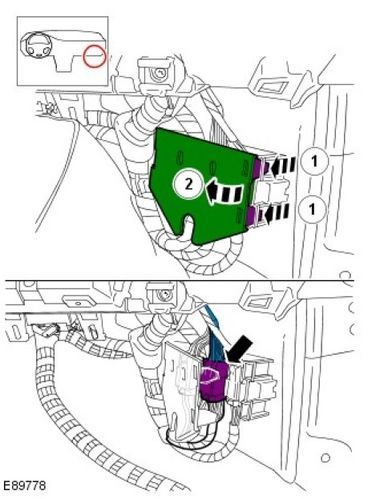Pairing remote
#11
#12
#13
#14
#15
I just ordered a more advanced one, the iCarSoft 2.0 for Land Rover and Jaguar.
On a hunch I also went through the wiring schematics to see what those systems have in common. Sure enough, the signals for SRS, TPMS and the key handset come to the central computer on one connector. I think it either came loose or something/someone knocked it loose. I will have to take out the glove compartment, find that connector and reseat it. I am betting that will fix this.
On a hunch I also went through the wiring schematics to see what those systems have in common. Sure enough, the signals for SRS, TPMS and the key handset come to the central computer on one connector. I think it either came loose or something/someone knocked it loose. I will have to take out the glove compartment, find that connector and reseat it. I am betting that will fix this.
Last edited by flybd5; 03-19-2020 at 12:12 PM.
#16
You may simply be able to peel back the passenger side footwell carpet and locate the BCM(?) after removing the flip and hang cover. Re & re the three connections or simply try seating them better. Be careful with the cover as I almost broke mine as I assumed it was a pop off. Stupid place to to put any module.....
#17
You may simply be able to peel back the passenger side footwell carpet and locate the BCM(?) after removing the flip and hang cover. Re & re the three connections or simply try seating them better. Be careful with the cover as I almost broke mine as I assumed it was a pop off. Stupid place to to put any module.....
#18
#19
#20