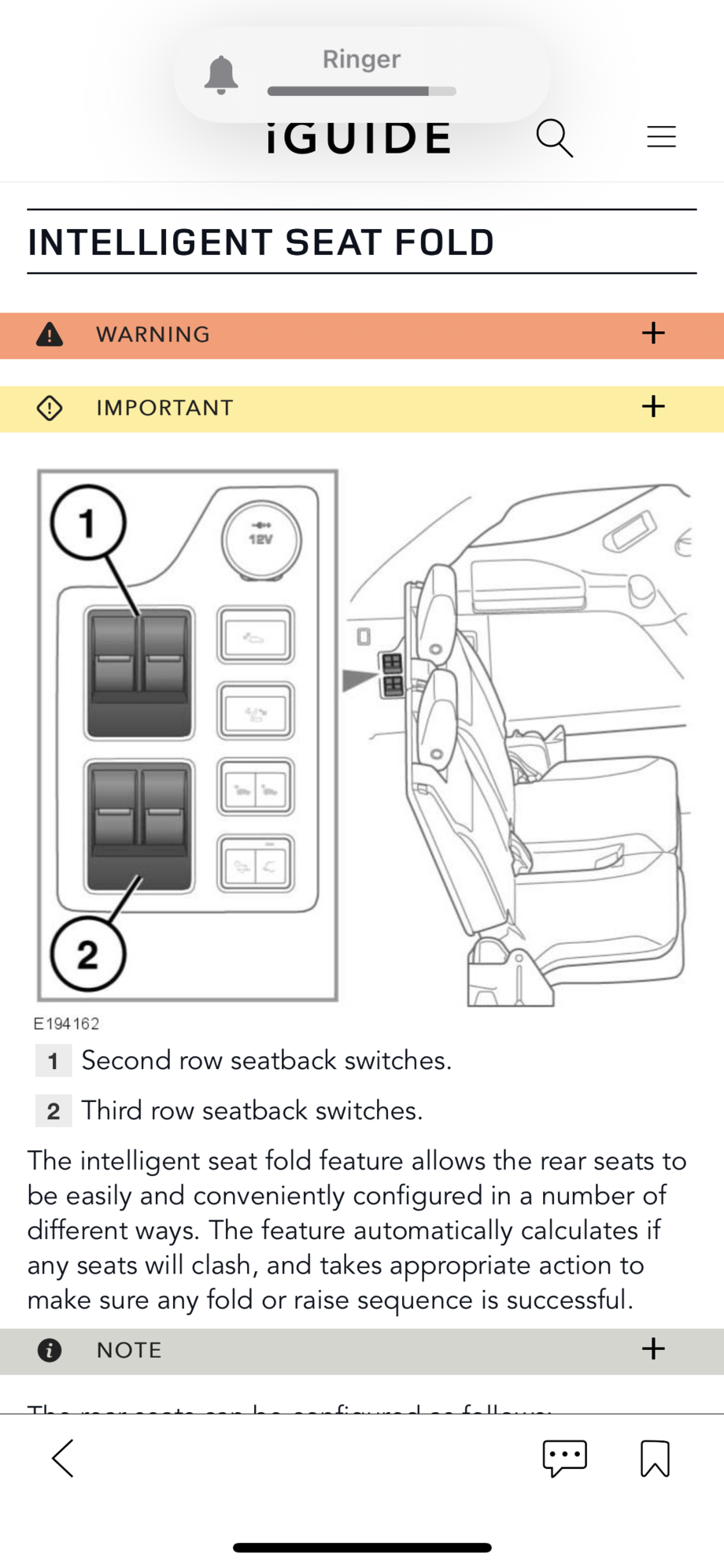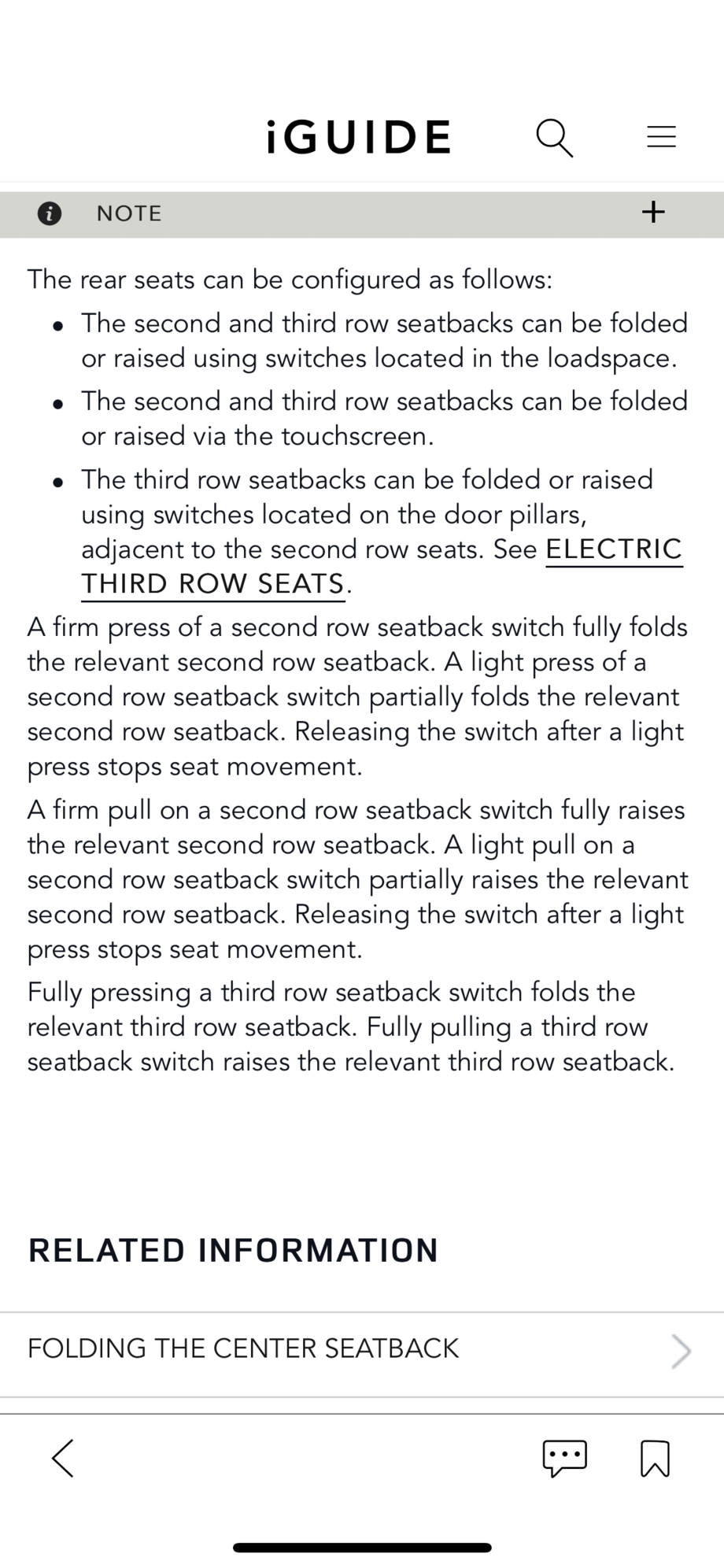2nd row seats - Newbie questions
#1
Forum team,
Just picked up a 2021 and would love your thoughts advice on the second row seating.
- I have all-electric seats, 2nd and 3rd row included.
- The button for the second row only allows ingress-egress for the third row. It does not lay the seat flat, correct?
- The only way to lay second-row seats flat is from cargo area switches?
- My head unit and incontrol app do not have a screen for seat folding. Did I miss purchasing an option?
- I also do not have the button in the cargo area to lay all seats flat. I have the four switches for 2nd and 3rd row.
Sorry for all the newbie questions. Your input is much appreciated.
Have a great day.
Just picked up a 2021 and would love your thoughts advice on the second row seating.
- I have all-electric seats, 2nd and 3rd row included.
- The button for the second row only allows ingress-egress for the third row. It does not lay the seat flat, correct?
- The only way to lay second-row seats flat is from cargo area switches?
- My head unit and incontrol app do not have a screen for seat folding. Did I miss purchasing an option?
- I also do not have the button in the cargo area to lay all seats flat. I have the four switches for 2nd and 3rd row.
Sorry for all the newbie questions. Your input is much appreciated.
Have a great day.
#2
Forum team,
Just picked up a 2021 and would love your thoughts advice on the second row seating.
- I have all-electric seats, 2nd and 3rd row included.
- The button for the second row only allows ingress-egress for the third row. It does not lay the seat flat, correct?
- The only way to lay second-row seats flat is from cargo area switches?
- My head unit and incontrol app do not have a screen for seat folding. Did I miss purchasing an option?
- I also do not have the button in the cargo area to lay all seats flat. I have the four switches for 2nd and 3rd row.
Sorry for all the newbie questions. Your input is much appreciated.
Have a great day.
Just picked up a 2021 and would love your thoughts advice on the second row seating.
- I have all-electric seats, 2nd and 3rd row included.
- The button for the second row only allows ingress-egress for the third row. It does not lay the seat flat, correct?
- The only way to lay second-row seats flat is from cargo area switches?
- My head unit and incontrol app do not have a screen for seat folding. Did I miss purchasing an option?
- I also do not have the button in the cargo area to lay all seats flat. I have the four switches for 2nd and 3rd row.
Sorry for all the newbie questions. Your input is much appreciated.
Have a great day.

On the touchscreen you can get to the seats page in two ways (marked in red). You can use the seat icon at the bottom bar, or in the home screen locating the seats button

The remote seats is the third “tab” on the remote app.
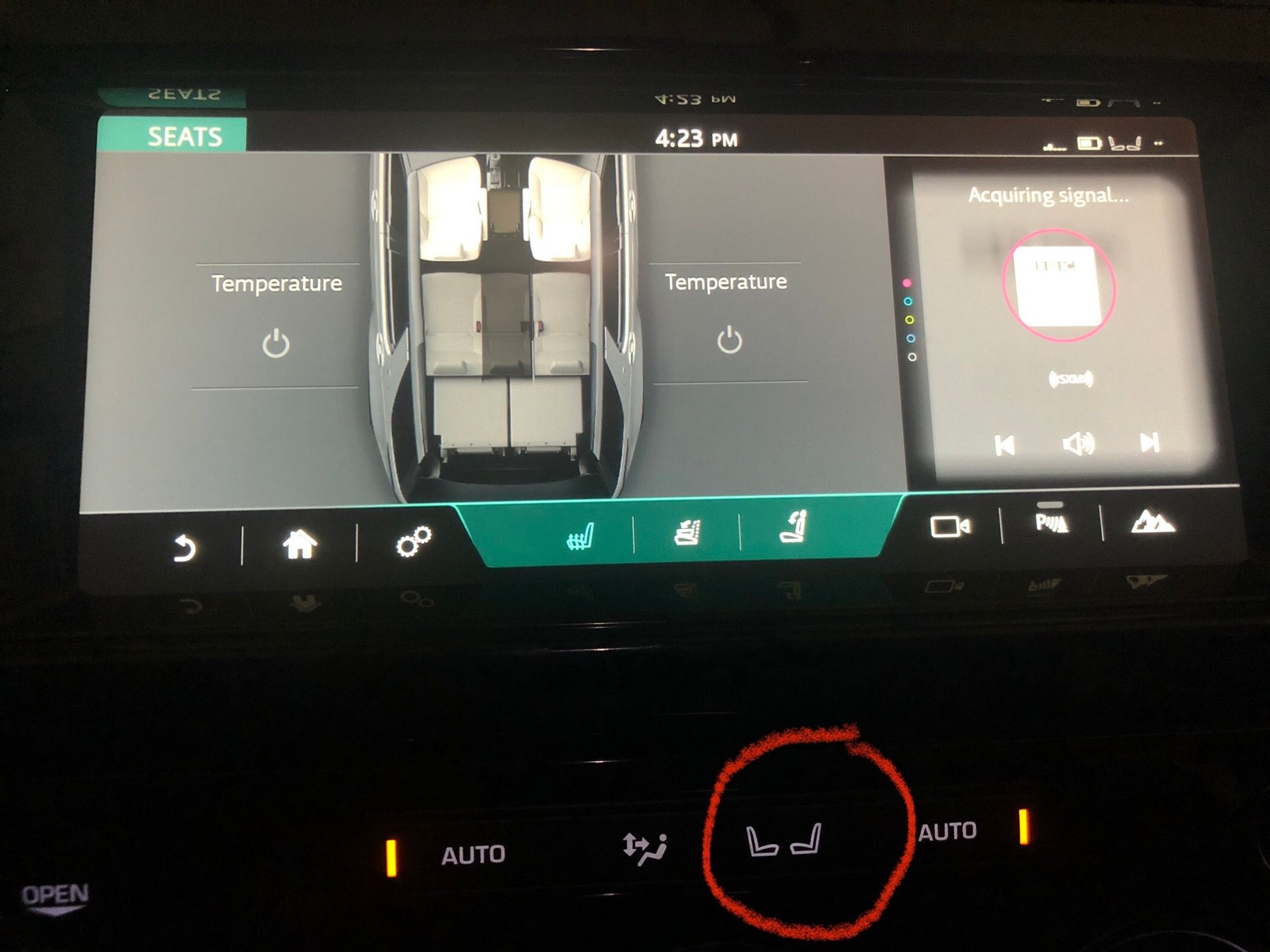
My car also has a physical button under the touchscreen (marked in red) that will also take you to the seats screen.
Last edited by Juancl; 04-23-2021 at 04:40 PM.
The following users liked this post:
angelboing (04-23-2021)
#3
I have also just picked up a 2018 Discovery 5 and have a question on the second row seats if I may. I have fitted two isofix child seats in the 2nd row and accidentally pressed the fold button in the boot. This caused the seats to start to fold onto the child seats. Is there a way of turning this function off? It scares me to think the switch could be knocked in the boot and the seats fold with the children in their car seats. Many thanks.
#4
#5
The following 2 users liked this post by BritCars:
angelboing (04-26-2021),
LoneStarLR (04-25-2021)
#7
Thread
Thread Starter
Forum
Replies
Last Post
Alex J
Retired - Private For Sale/Trade Classifieds
0
12-13-2019 01:32 AM