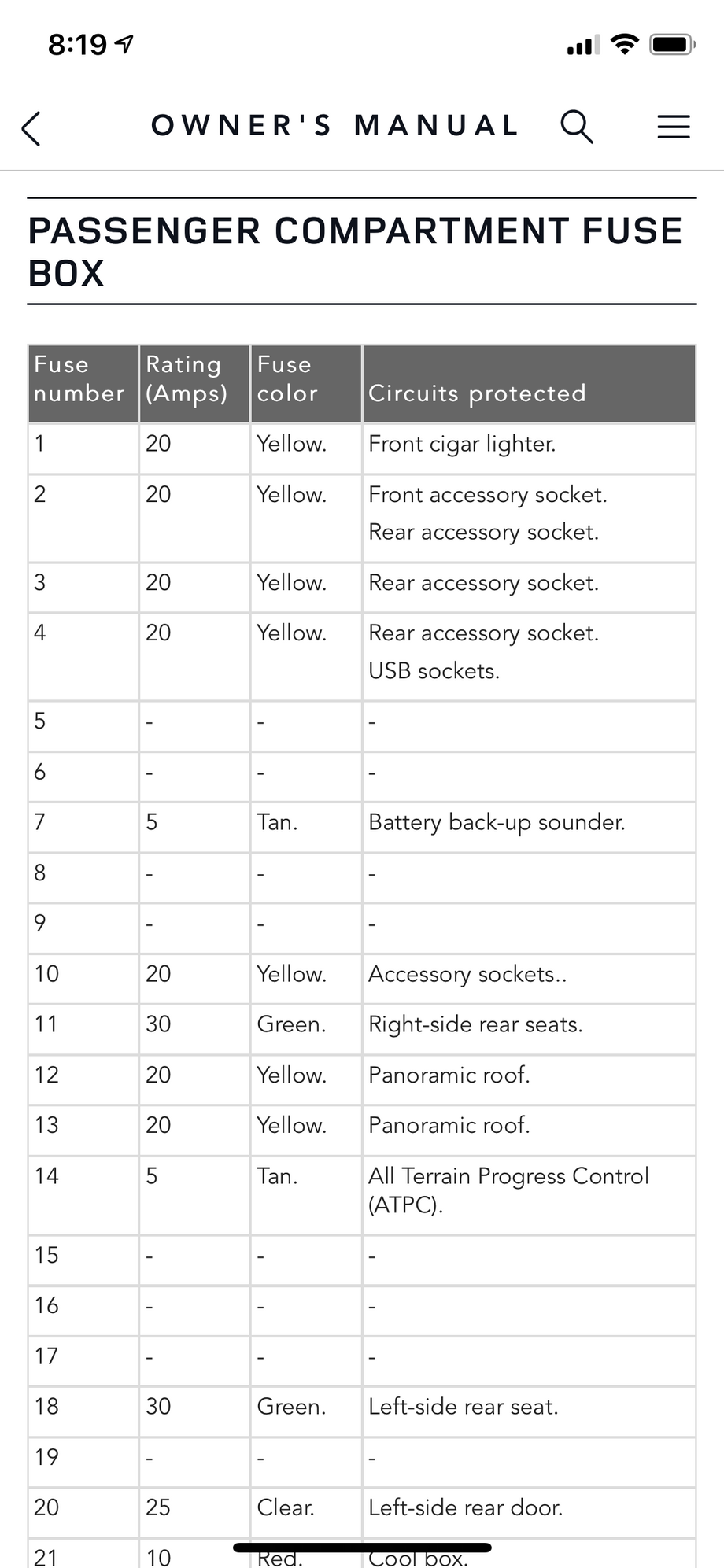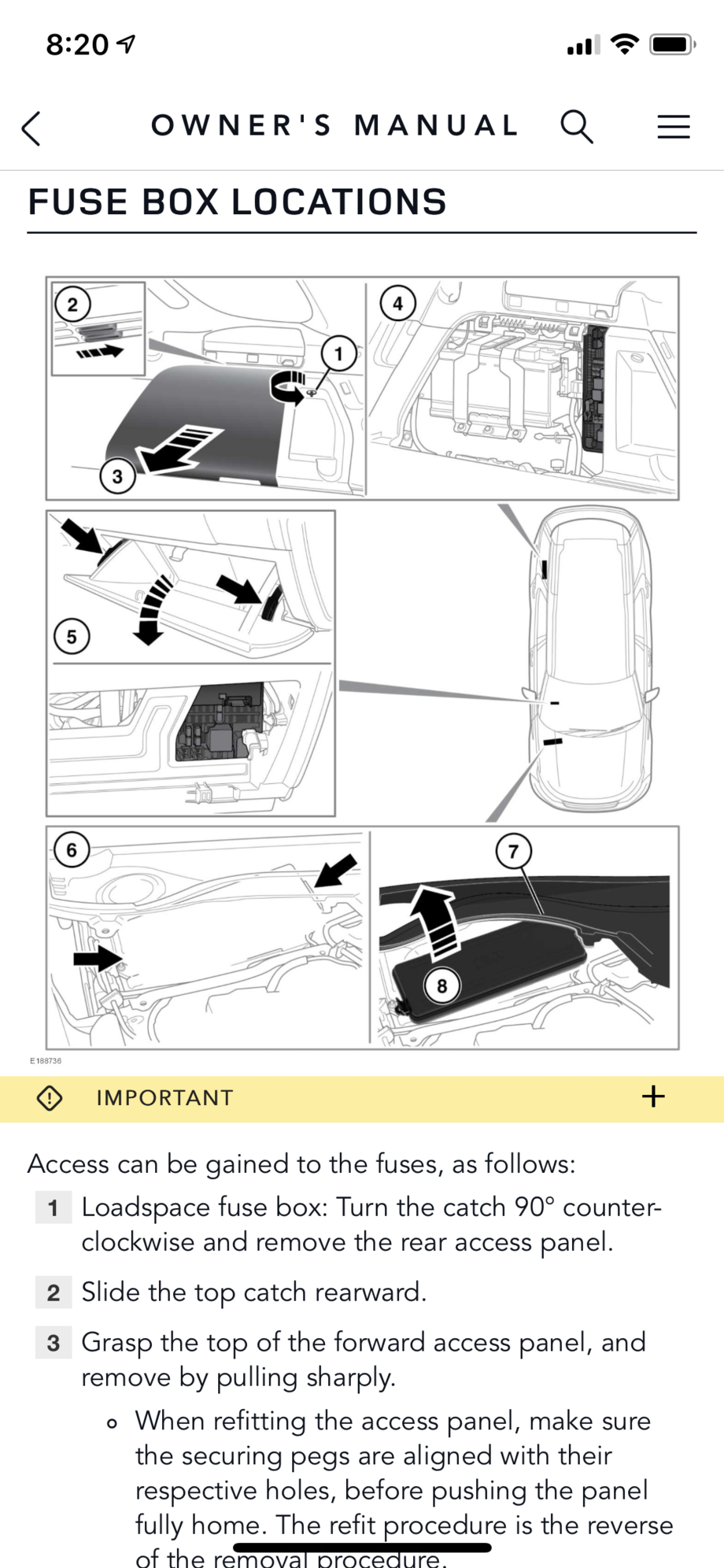Rear USB power not working
#1
Tried several times recently to connect an iPhone or similar device to the rear auxiliary power sockets at the back of the center console. We have two round flaps (that presumably were designed as 12V aux power but on our car they were both specced as USB power. However neither of them seem to work. Never used them so not sure if they ever did. Any ideas - can they be switched off somewhere? Or was something not connected when new...
Also tried the two usb inputs marked 'SS' between these power points. They also don't seem to power although I think they may be input sources for the car media system?
2018 Discovery HSE Lux
Also tried the two usb inputs marked 'SS' between these power points. They also don't seem to power although I think they may be input sources for the car media system?
2018 Discovery HSE Lux
#2
#3
#4
Originally Posted by andries
Those are USB power outlets only, to get 12V plugs was an option on our 2019 HSE lux.
Kids use them all the time to charge their phones, as far as I know the ignition has to be on and nowhere to turn it on or off.
Kids use them all the time to charge their phones, as far as I know the ignition has to be on and nowhere to turn it on or off.
Yes - I do mean just to charge USB devices like an iPad or iPhone. Ours came with the two USB (rather than 12V). Never used them before but with ignition on and car driving they don't appear to work. I'm guessing they weren't connected properly...
I can check fuses but not sure what one they would be on...
#5
#7
I've checked all the fuses and they are fine. I checked trying to charge my iPhone in those rear sockets and they both work fine - as do the two USB 'SS' ones. However I can't get them to charge my daughters iPod
I have a 12V adaptor plug in the front giving me two extra USB sockets and her iPod charges fine in that. So I'm guessing that the power output of the rear ones is low and not enough for the old iPod perhaps?
Frustrating but at least it seems like the car is working as it should and it's likely the 10 year old iPod at fault!
I have a 12V adaptor plug in the front giving me two extra USB sockets and her iPod charges fine in that. So I'm guessing that the power output of the rear ones is low and not enough for the old iPod perhaps?
Frustrating but at least it seems like the car is working as it should and it's likely the 10 year old iPod at fault!
Thread
Thread Starter
Forum
Replies
Last Post