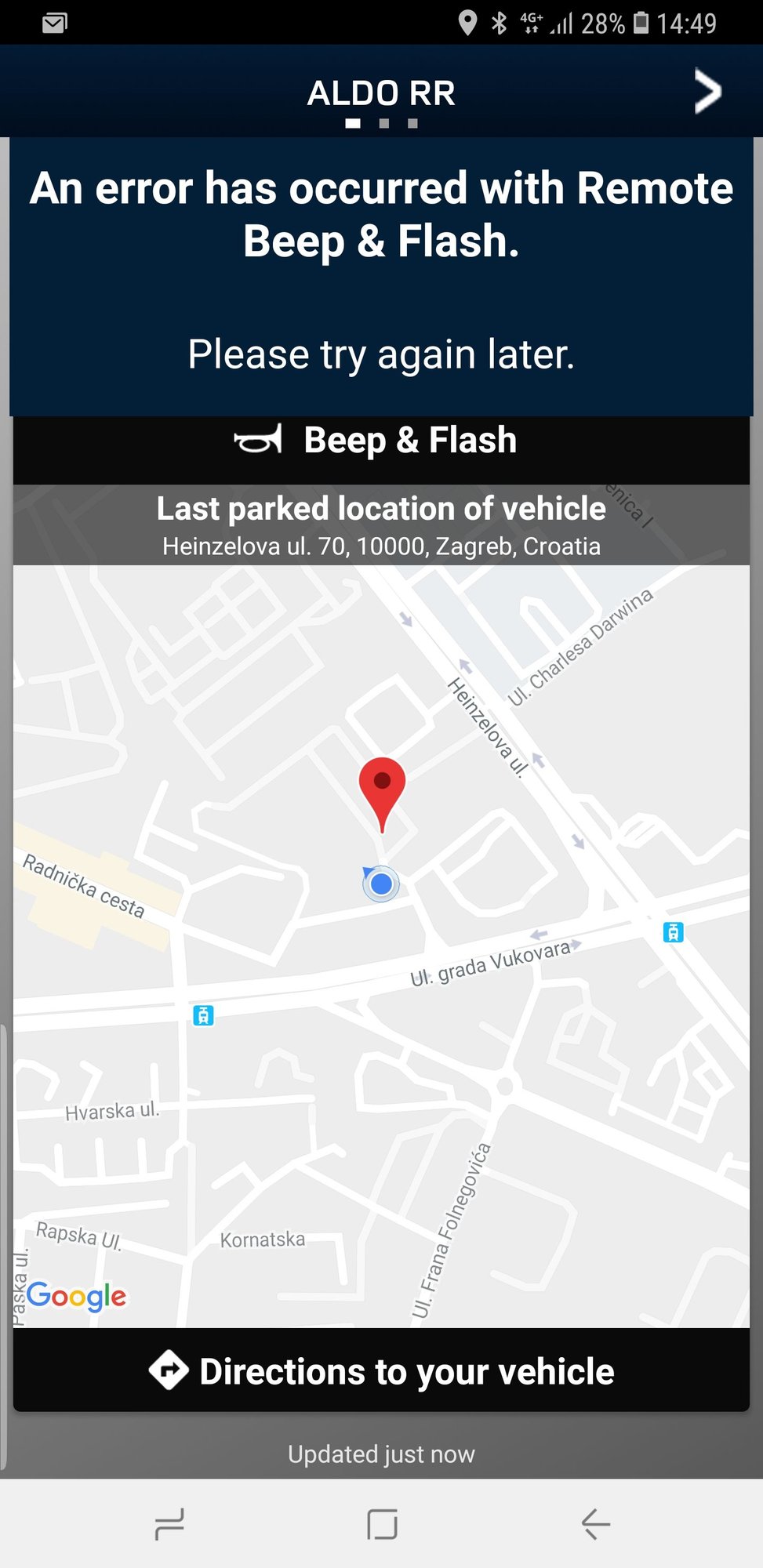Remote Start - Climate CONTROL
#1
Hello
I own a 2017 RR HSE Td6, and I am having issues with cold weather not getting warm with remote start.
I use the inControl app to start the car (after a long time I figured it out how to properly use it!) but even though the climate is set to 74 F, after 20 minutes, when I enter the vehicle, the car is still as cold as OAT.
All I would like to know is HOW DOES the remote and climate control works on the Diesel Range Rover? I know for sure it is not like any American car, which the actual climate starts blowing once you remote start the engine, unlike to the Range Rover.
Please any input would be welcome.
Thansk you,
Cheers
Luiz
I own a 2017 RR HSE Td6, and I am having issues with cold weather not getting warm with remote start.
I use the inControl app to start the car (after a long time I figured it out how to properly use it!) but even though the climate is set to 74 F, after 20 minutes, when I enter the vehicle, the car is still as cold as OAT.
All I would like to know is HOW DOES the remote and climate control works on the Diesel Range Rover? I know for sure it is not like any American car, which the actual climate starts blowing once you remote start the engine, unlike to the Range Rover.
Please any input would be welcome.
Thansk you,
Cheers
Luiz
Last edited by brazeagle; 12-11-2018 at 09:32 AM.
#3
I hope that helps,
Cheers
Luiz
#4
Once you download the app ( land rover - REMOTE), and log in, you must wait for the app to appear "updated just now", then click the arrow on top to move to where it shows "CLIMATE" and a similar button "engine start 30 mins", click on it and enter your pin number IF YOU CREATED ONE, wait a few seconds and it will display in the bottom "connected" and it will start counting the 30 minutes...the car at this point is ON, along with the climate control, which is set to 72F as default.
I hope that helps,
Cheers
Luiz
I hope that helps,
Cheers
Luiz
Thread
Thread Starter
Forum
Replies
Last Post
deeze6
New Discovery V
1
12-19-2017 04:17 PM