Why won't my Defender's software update?
#51
Where can I find the option to enable auto-update?
Mine doesn't show a version, as far as I know it hasn't updated for the few weeks I've had it. I don't have the new camera preset option for the favorites update, so I assume I'm on some version prior to 3.3.0! Considering it came off the boat in December, that's a little disappointing.
Mine doesn't show a version, as far as I know it hasn't updated for the few weeks I've had it. I don't have the new camera preset option for the favorites update, so I assume I'm on some version prior to 3.3.0! Considering it came off the boat in December, that's a little disappointing.
Looking through the manual there is no mention of a specific option to enable it. But it might be buried in there somewhere and my pre-coffee brain is not seeing it.
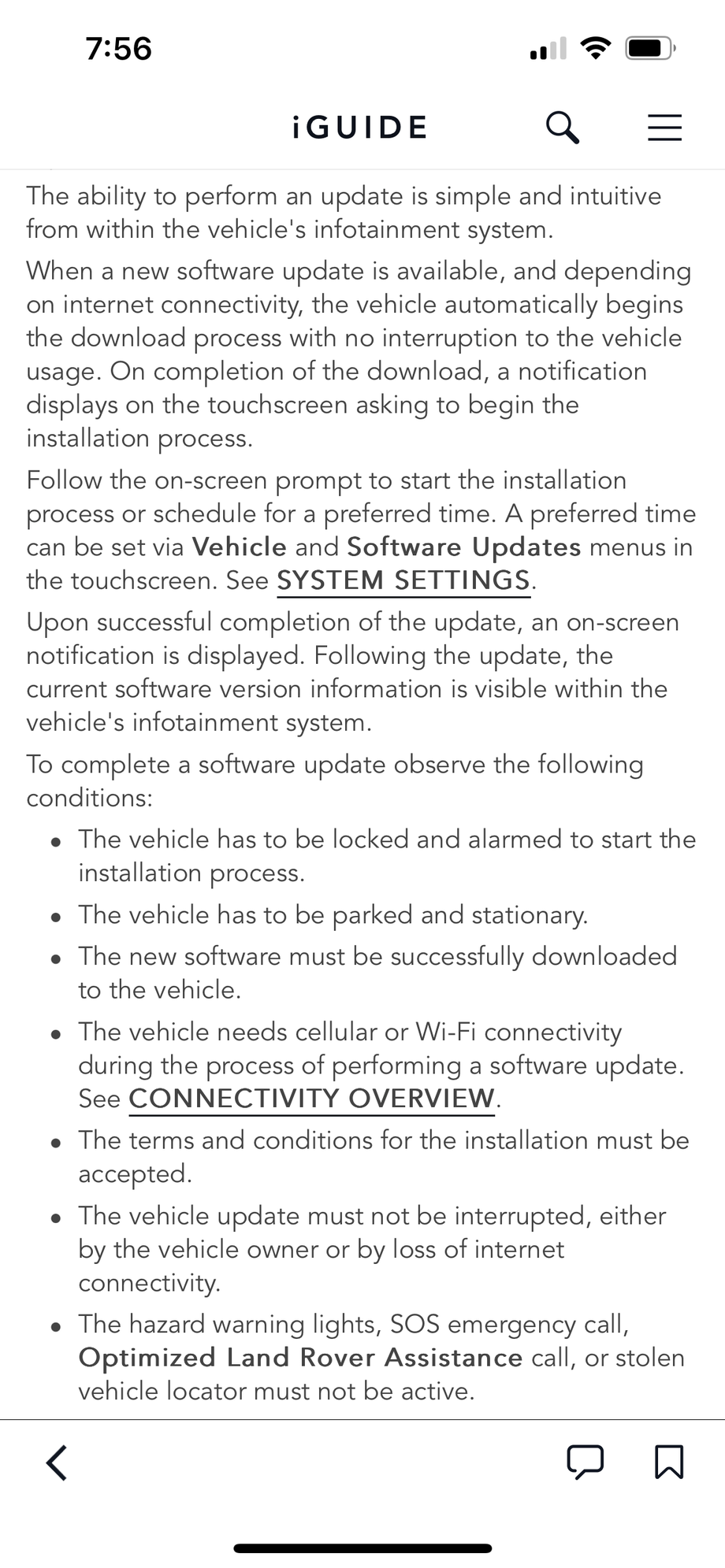
#52
I could of sworn that i saw an auto update slider but I am unable to find that in any of the menus now. I will remove my reference to that from my post above. Maybe it showed up when I was at the screen telling me that 3.3.2 was ready to install. But again I am not finding that slider now after my 3.3.2 updated successfully.
Last edited by SilverSFR; 02-03-2023 at 09:30 AM.
#53
#54
Mlw911. if you get into software update section of settings and see no info as in a blank screen then you might have bigger problems. post a picture of what your software update screen looks like. I know that with mine it takes a few minutes for my software update section to register and actually show me my software version info. I also have the car started. and i filp around in the different menus and then come back to software update and then it shows my software version. Like the car is thinking a bit about it for a period of time.
Last edited by SilverSFR; 02-03-2023 at 12:30 PM.
#55
What finally worked for me is the following:
1) Turned off Cellular Data connection for Internet
2) Ensured WiFi connectivity was connected - reentered password, etc. to make sure it really was connected to my home WiFi
3) Locked the doors.
After all of this, waited approximately 2 hours before starting truck and checking under Software Updates on the Menu and it show 3.3.2 installed Feb 3rd 2023
I hope this information helps others
1) Turned off Cellular Data connection for Internet
2) Ensured WiFi connectivity was connected - reentered password, etc. to make sure it really was connected to my home WiFi
3) Locked the doors.
After all of this, waited approximately 2 hours before starting truck and checking under Software Updates on the Menu and it show 3.3.2 installed Feb 3rd 2023
I hope this information helps others
#56
I thought I saw a link to a history of versions with release notes posted here somewhere, but then when I searched again I couldn't find it. Is there such a source someone can point us to?
#57
Mlw911. if you get into software update section of settings and see no info as in a blank screen then you might have bigger problems. post a picture of what your software update screen looks like. I know that with mine it takes a few minutes for my software update section to register and actually show me my software version info. I also have the car started. and i filp around in the different menus and then come back to software update and then it shows my software version. Like the car is thinking a bit about it for a period of time.
The following users liked this post:
EasternShoreDefender (02-03-2023)
#59
What finally worked for me is the following:
1) Turned off Cellular Data connection for Internet
2) Ensured WiFi connectivity was connected - reentered password, etc. to make sure it really was connected to my home WiFi
3) Locked the doors.
After all of this, waited approximately 2 hours before starting truck and checking under Software Updates on the Menu and it show 3.3.2 installed Feb 3rd 2023
I hope this information helps others
1) Turned off Cellular Data connection for Internet
2) Ensured WiFi connectivity was connected - reentered password, etc. to make sure it really was connected to my home WiFi
3) Locked the doors.
After all of this, waited approximately 2 hours before starting truck and checking under Software Updates on the Menu and it show 3.3.2 installed Feb 3rd 2023
I hope this information helps others
#60
What finally worked for me is the following:
1) Turned off Cellular Data connection for Internet
2) Ensured WiFi connectivity was connected - reentered password, etc. to make sure it really was connected to my home WiFi
3) Locked the doors. Double lock by pressing lock button twice in quick succession.
After all of this, waited approximately 2 hours before starting truck and checking under Software Updates on the Menu and it show 3.3.2 installed Feb 3rd 2023
I hope this information helps others
1) Turned off Cellular Data connection for Internet
2) Ensured WiFi connectivity was connected - reentered password, etc. to make sure it really was connected to my home WiFi
3) Locked the doors. Double lock by pressing lock button twice in quick succession.
After all of this, waited approximately 2 hours before starting truck and checking under Software Updates on the Menu and it show 3.3.2 installed Feb 3rd 2023
I hope this information helps others
The following users liked this post:
ficklma1 (02-06-2023)



