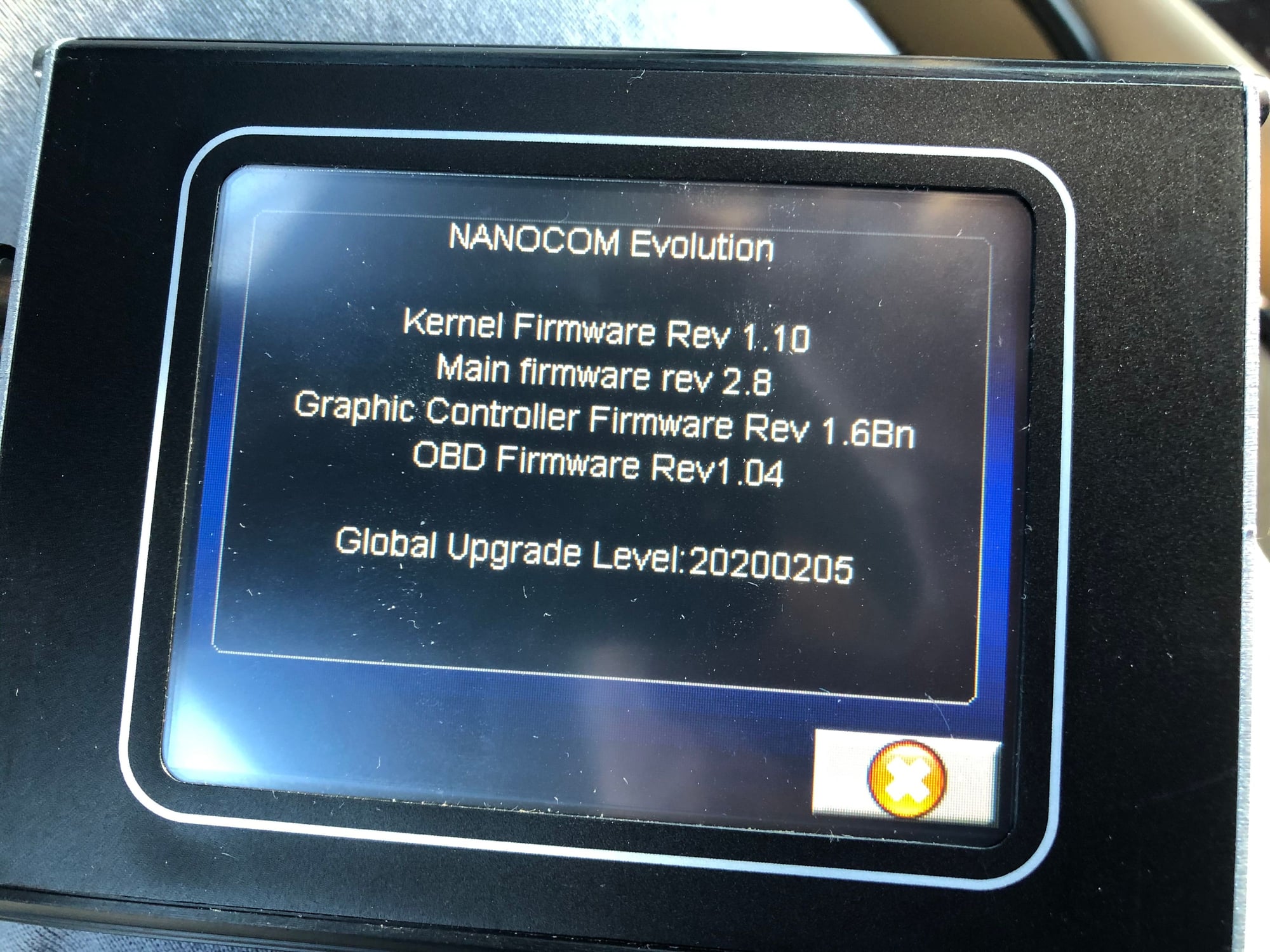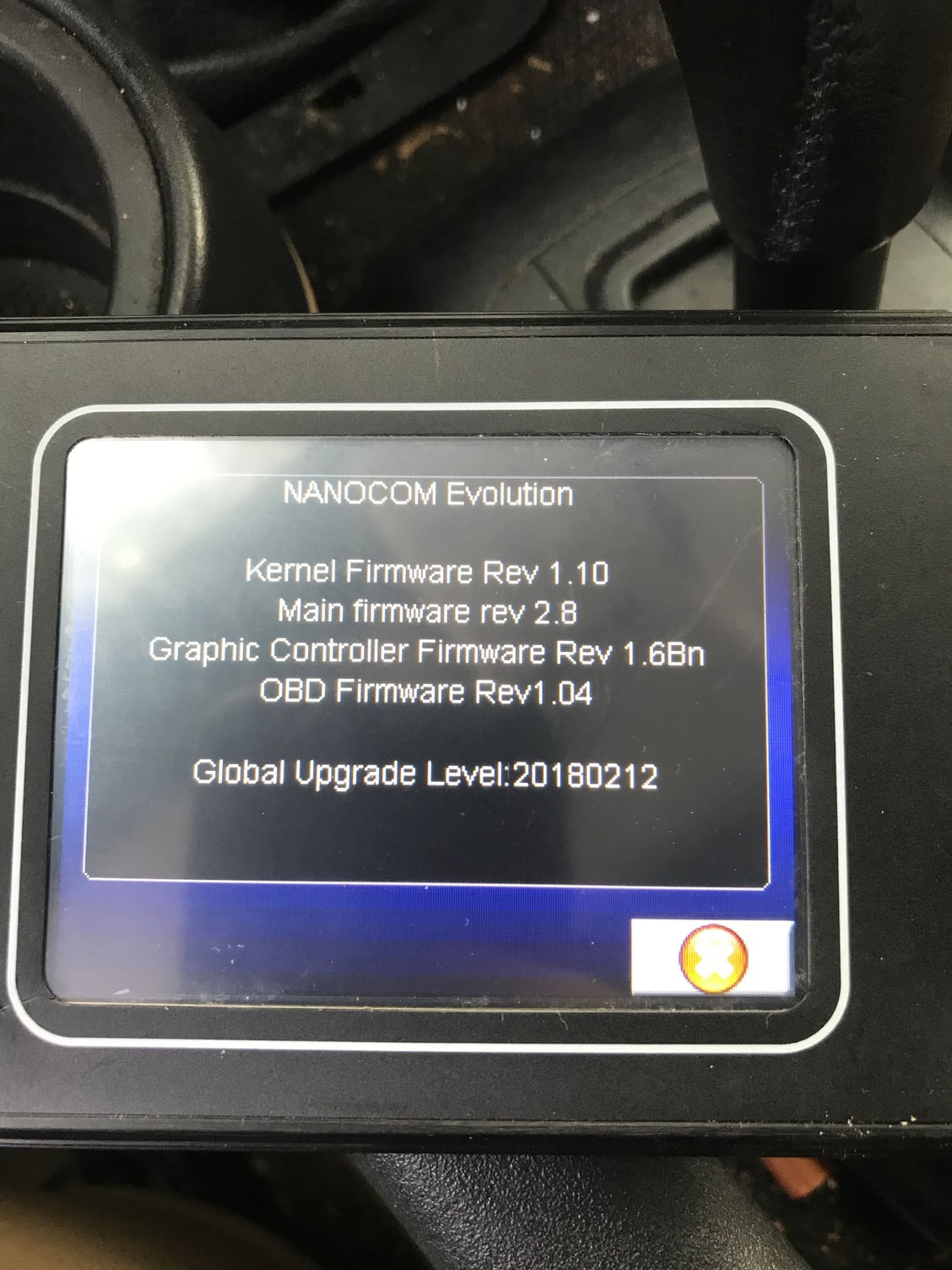Sync Odometer to BCU
#1
#2
#3
So I have a 99 Disco that had a bad BCU. I replaced it with same model number. Odometer is blinking. The truck starts but immediately dies. I have the Nanocom and received error messages when trying to perform the sync to odometer function. I pulled the BCU and Ecu, and put them in my 02 disco. I now donít receive the unable to communicate error message. I received unable to perform this function message. What should I do next??
#4
#9
#10
I don't understand why it can't say 1.36 either.
Here is the response from Blackbox Solutions member forums about this:
Hello, as i said before download the 1.36 and flash your Nanocom, there is no place where it says 1.36 but there is a global upgrade number 20020205 that is the latest one.
Here is the response from Blackbox Solutions member forums about this:
Hello, as i said before download the 1.36 and flash your Nanocom, there is no place where it says 1.36 but there is a global upgrade number 20020205 that is the latest one.