Using a "Signature" Pic
#12
***FIXED
And actually its probably your internet connection that is the culpret..
CableModems FTW!!
Why yes there is....
Go to User CP in the Tool Bar,
Go to Edit Options
Scroll down and untick relevant boxes..
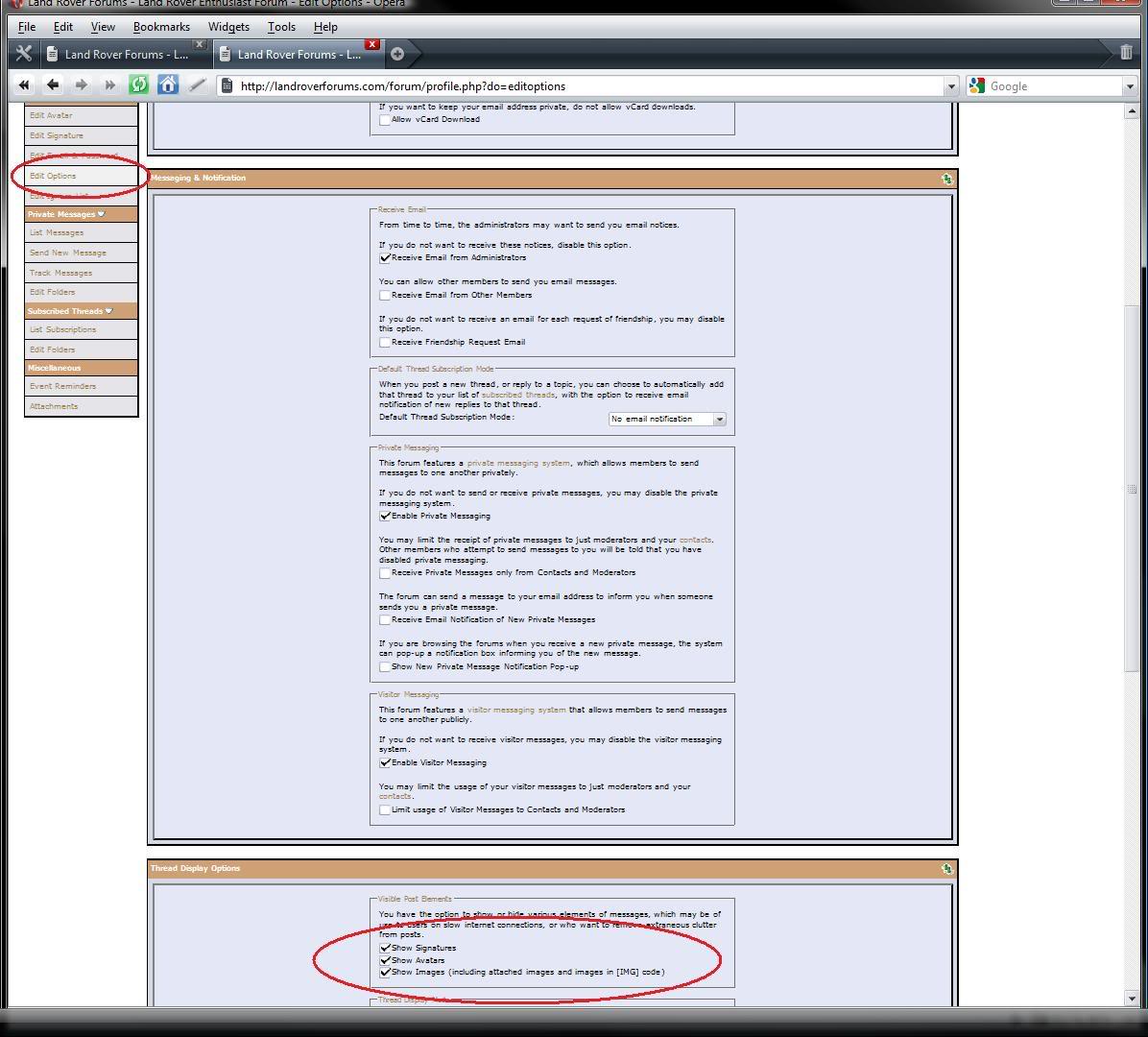
Last edited by llPANCHOll; 08-15-2009 at 11:55 PM.
#13
Yes, I know how to disable them, but disabling signatures so I don't see the photos means I don't see any signatures, and I have the fantasy that some day everyone will put what vehicle they have in their sig so when they are asking question people will have a clue what vehicle it's about. I also know how to disable images so I don't see them, but again, that would disable all images, so when someone posts a photo that's actually relevant to the thread, I won't see it.
So really, the best solution is that if you have a photo of your Rover you want people to see, just put it in your profile. I've never understood the need to show it every single post. It just makes a forum resemble Facebook.
So really, the best solution is that if you have a photo of your Rover you want people to see, just put it in your profile. I've never understood the need to show it every single post. It just makes a forum resemble Facebook.
Last edited by antichrist; 08-16-2009 at 07:04 AM.
#14
If you disable photos they will show up as links, so if you read the post and think the image is relevant click it
Last edited by llPANCHOll; 08-16-2009 at 09:20 AM.
#15
Join Date: Aug 2006
Location: Colorado Springs, CO
Posts: 1,002
Likes: 0
Received 2 Likes
on
2 Posts
Well either I'm a moron or I have a setting that isn't on or something. I even went to make sure I can view signature pics and all that. After I choose the file to upload, I click the upload button. It uploads and is shown. However I can't drag it in the text box and I get no [SIGPIC][/SIGPIC] text which would allow me to put it there in between. Can someone else try this and verify I'm the only moron here?
#16
Join Date: Aug 2006
Location: Colorado Springs, CO
Posts: 1,002
Likes: 0
Received 2 Likes
on
2 Posts
Sorry. I know you were all hoping for another pic of a hot chick fellas... I was thinking a nice spread but this is a panaroma I put together of the Collegiate Peak Wilderness (looking south) after summiting MT. Harvard @ over 14,400 feet. Third highest in CO (sorry I didn't drive the disco to the top).
Anyway I obviously figured it out!! Be sure you go to User CP, then Edit Options, then scroll all the way down and be sure your Micsellaneous Options tab is set to Enhanced Interface - Full WYSIWYG Editing. I had basic text. Pancho maybe you want to show this as your pretty good at that.
Anyway I obviously figured it out!! Be sure you go to User CP, then Edit Options, then scroll all the way down and be sure your Micsellaneous Options tab is set to Enhanced Interface - Full WYSIWYG Editing. I had basic text. Pancho maybe you want to show this as your pretty good at that.
#17
#18
#20
I never came back and let people who're annoyed by sig pics you can block them individually, as opposed to blocking all images.
If you use Firefox install the add-on Ad Block Plus, which also will block annoying adds primarily, but if you right click on an image, you get the option of blocking that image.
If you use Firefox install the add-on Ad Block Plus, which also will block annoying adds primarily, but if you right click on an image, you get the option of blocking that image.
Last edited by antichrist; 11-16-2011 at 09:13 PM.


