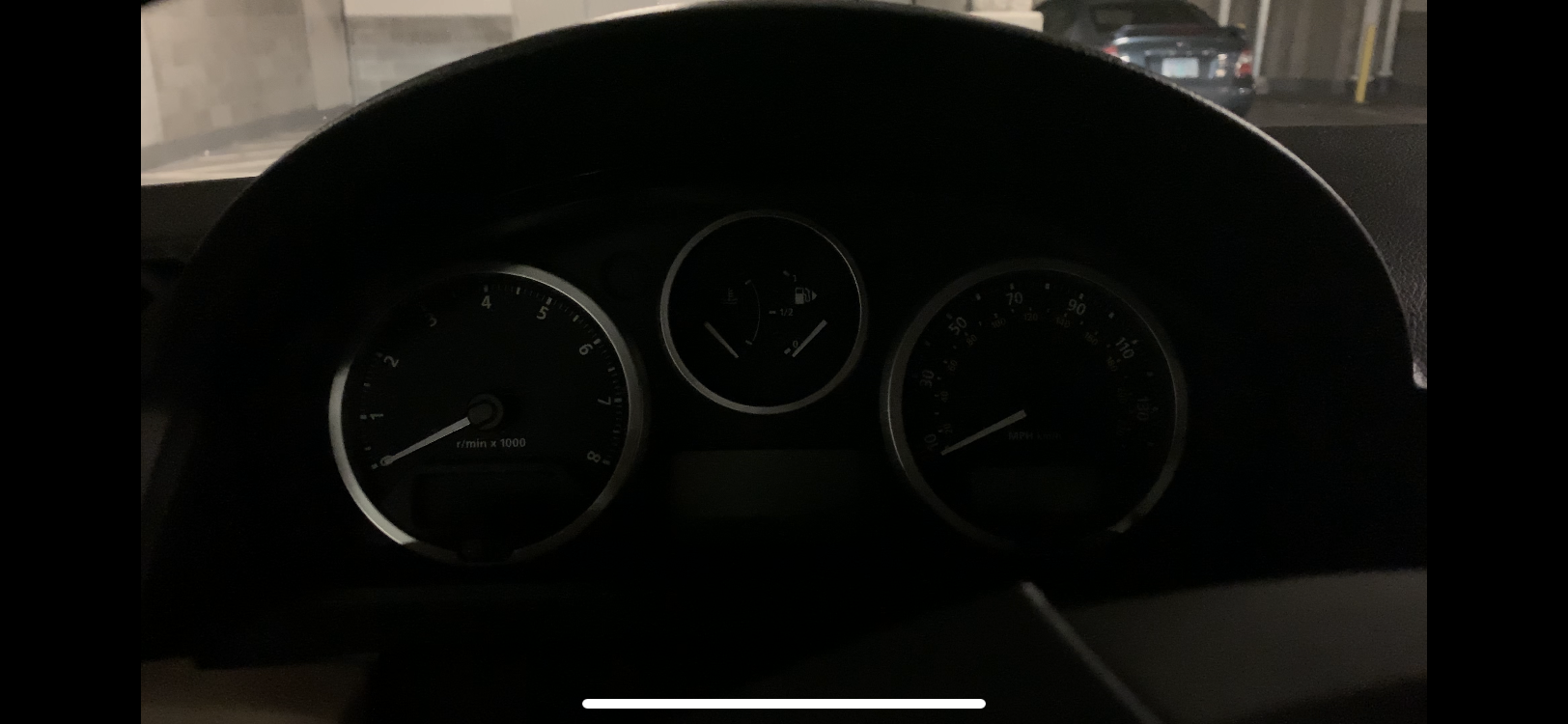Dashboard
#2
#3
#4
#6
Wow, thats a new one. I guess I can not help on this one much. It looks like a failing cluster, bad connection or faulty relay. Is this sequence you describe repeatable with every startup? Have you done a hard reset (disconnect battery)?
edit: Or possibly a failing battery, how is your alternator/battery health?
edit: Or possibly a failing battery, how is your alternator/battery health?
#7
From another site:
"There is a single big cable connector on the rear of the instrument cluster that over time works loose. That is probably why you have a "now you see it, now you don't" intermittent kind of problem.
The link below shows a picture of the rear of the cluster and the location of the plug in the top corner.
The trick to is get at the plug but once one does, you just unplug it and replug it back in.
I suggest you disconnect the battery prior to unplugging etc so that you know all the computers are dead so when you restart, there will be other fusses."
https://disco3.co.uk/gallery/albums/...D3_Speaker.pdf
"There is a single big cable connector on the rear of the instrument cluster that over time works loose. That is probably why you have a "now you see it, now you don't" intermittent kind of problem.
The link below shows a picture of the rear of the cluster and the location of the plug in the top corner.
The trick to is get at the plug but once one does, you just unplug it and replug it back in.
I suggest you disconnect the battery prior to unplugging etc so that you know all the computers are dead so when you restart, there will be other fusses."
https://disco3.co.uk/gallery/albums/...D3_Speaker.pdf
#8
#9
This is awesome information Dakota! Always appreciate your input with all these problems. Iíll give the connector a shot. It doesnít happen with every start, it is very random. Probably the fourth time this has happened in the last 2-3 months. Definitely no water ingress or any signs of water anywhere. The car is really in great shape, now seem to have all these problems happening at one time. Otherwise car has been fantastic in the 3 years Iíve owned it.
#10
Well, still check for water by pulling up the carpet. It has a VERY thick pad so you need to sorta dig into things a little. And check your charging status, make sure electrically things are good. You can do so onboard, see video below. Make sure battery connections are tight. I would do all that first before checking the cluster.
In the video, press hold the first show location in that random no-button area for six seconds. Then the lower physically button until the code screen comes up. Crap video, but give you an idea. Voltage is under vehicle signals menu.
In the video, press hold the first show location in that random no-button area for six seconds. Then the lower physically button until the code screen comes up. Crap video, but give you an idea. Voltage is under vehicle signals menu.
Thread
Thread Starter
Forum
Replies
Last Post
viewcars
Discovery II
5
09-21-2008 01:54 PM
jackatcar
General Tech Help
1
09-20-2008 08:39 AM