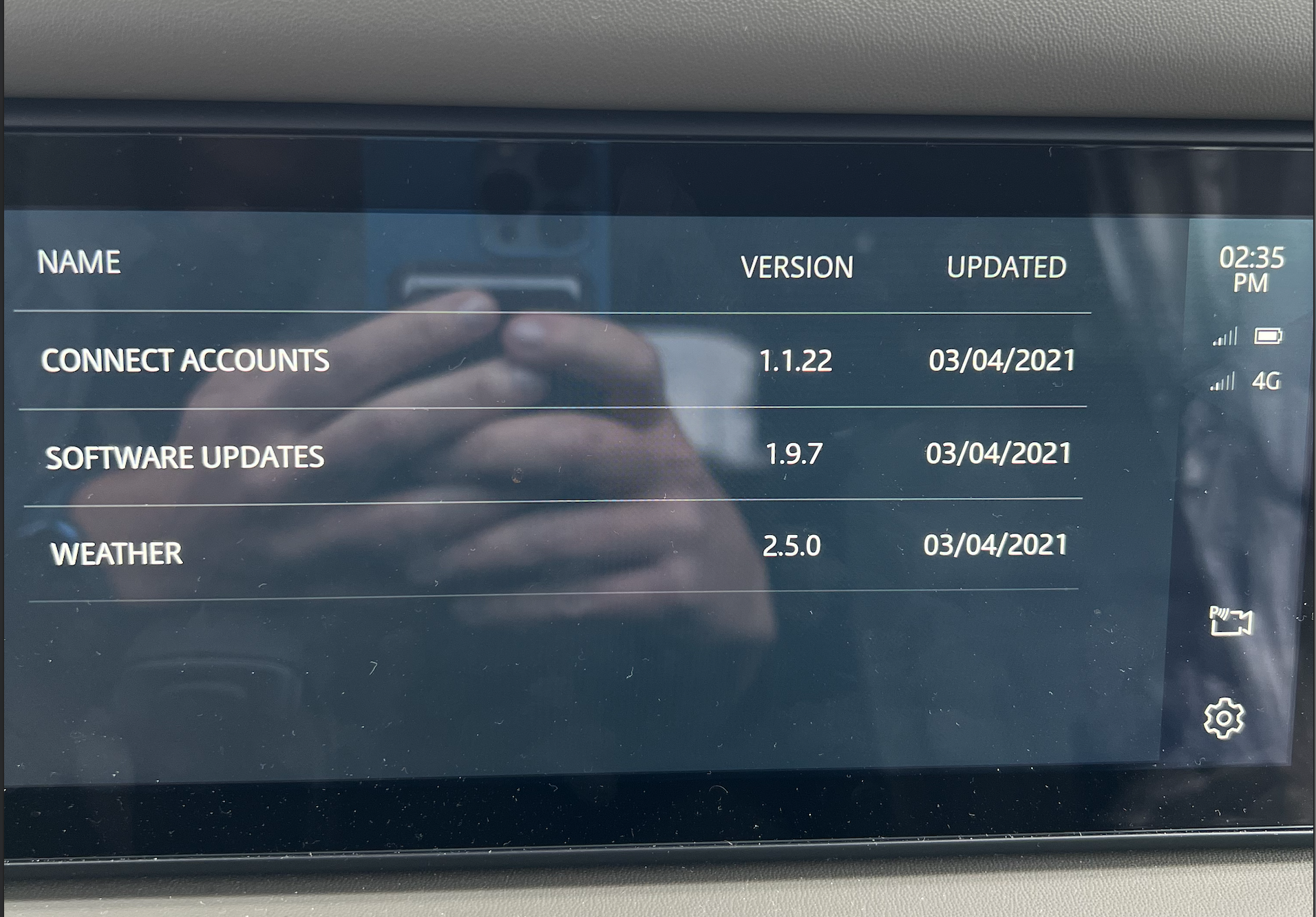OS 3.0 and Wireless CarPlay / Android Auto rolling out
#151
#153
Yep, I also received 2.17 on 27 Jan. And the Auto-StartStop caught me by surprise.
- I noticed a bit of weirdness - if the fan is off or on level 4 or below, this will engage. If it is above level 4, auto-startstop will not engage.
- After I realized that it worked, I was at Auto-Stop and turned the fan up, and may have disabled Auto-StartStop function - car threw a strange message about gear selection, and D(rive) was flashing (at this point, I shifted into Park, and back into Drive and the car shut down. Restarted normally, no sign of any issues.
- Also, when the brake Hold function is enabled and Auto-StartStop is enabled, starting up from a stop is jerky and definitely not smooth. Have to tap the pedal to restart the engine, and then depress the accelerator pedal to move ahead.
#154
Join Date: Nov 2020
Location: Pacific North West Wonderland
Posts: 712
Received 246 Likes
on
173 Posts
@Moretti So one thing. If you are viewing Pivi navigation in the digital display, with Pivi set to display satellite terrain, and you have Google Maps open in CarPlay on the main display, again in satellite view, they are indistinguishable at a quick glance. Might this be what you saw? There's no other way to have the digital display show anything other than Pivi navigation, and with satellite view selected it does look like Google Maps when Google is also in satellite view mode. Were you using satellite view on both apps?
I tried yesterday extensively to recreate the exact scenario without success. I am also finding that once I engage android auto I can not get back to the pivi navigation. If I click on navigation it just boots up google maps from android auto. In one of my tests after re starting the vehicle I was able to get the pivi navigation going. I then engaged android auto and google maps. It cancelled out the pivi navigation that was active in the dash. Again I could not get back to the pivi navigation even with there not being an active google maps navigation in process.
While running the pivi navigation on both dash and center media screen I started to doubt myself that I had actually engaged the pivi navigation the other day without realizing it was not android auto. The only thing that I can say is that I recalled looking at the main screen and recognizing that it was google maps and it had the android auto surround style at the bottom. I also remember seeing the color of the navigation be different in the dash. When looking at the pivi navigation running yesterday it seemed obvious to me that it was not google maps. I am typically pretty detailed in observation so its a bit of a quandary that I cant replicate the situation. Again it was so obvious to me at the time I figured there must have been an update that sorted it all out.
I guess without the photo we will never really know.
#156
#157
Those are things like your live apps, not your main software version, and they are old. If your main software update view in settings doesn't show anything, then you're still running the version you had on delivery. The first updates might take a month or two to show up, and you've clearly had your car for longer than that, something isn't working right. Is your data activated, and/or your Defender set to connect to your home wifi?
#160
Hey there,
im facing the same problem and i tried to delete and reset the settings and still cannot see the hotspot/wireless option and i cannot connect my phone yo my cars wifi. did you figure out how to solve the problem?
im facing the same problem and i tried to delete and reset the settings and still cannot see the hotspot/wireless option and i cannot connect my phone yo my cars wifi. did you figure out how to solve the problem?
Hey folks - all looks good on my install other than the no 'wireless' carplay option. I have got 3.0 installed, I see the new configuration when using Carplay (via USB) but I can't get wireless carplay to work. I have followed all the instructions - deleting phones / cars etc. Should I reset to factory setting options (delete all profiles etc)?
One thing to note, I don't have a 'wireless' option under my Connectivity tab on the Pivi. Does this mean it wasn't installed correctly? Is my car not capable (would seem odd) due to age? I received mine Defender in July 2020. Should I reset to factory setting options (delete all profiles etc)?
Any thoughts or options to get the software load again?
thx in advance.
One thing to note, I don't have a 'wireless' option under my Connectivity tab on the Pivi. Does this mean it wasn't installed correctly? Is my car not capable (would seem odd) due to age? I received mine Defender in July 2020. Should I reset to factory setting options (delete all profiles etc)?
Any thoughts or options to get the software load again?
thx in advance.