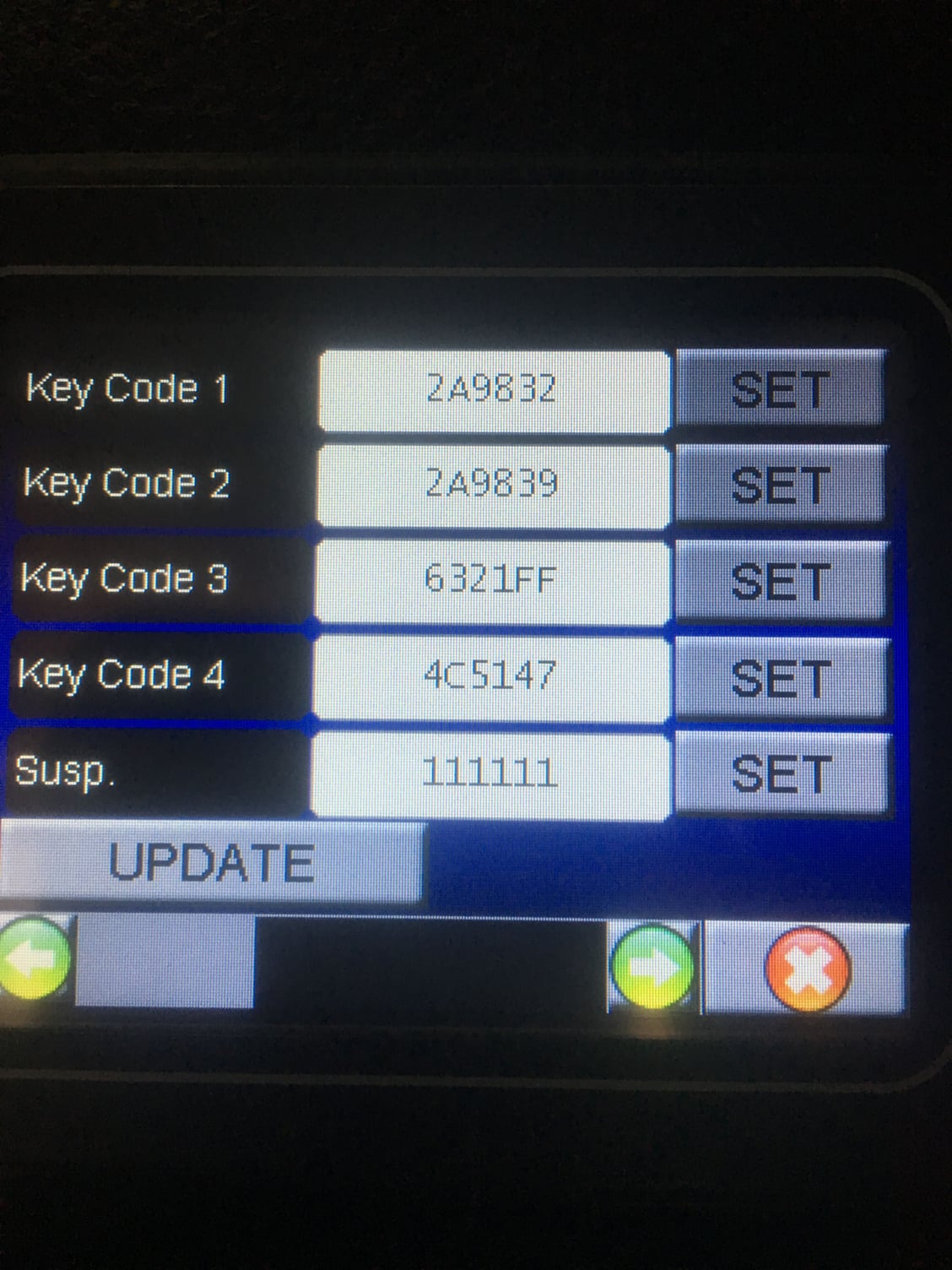Definitive answer on Key Fob Reprogramming
#63
I recently acquired a Hawkeye (the earlier version, not the new Hawkeye Total). Today I tried to use it to program the BCU to recognize a plip I picked up from a boneyard truck a year ago using the "code1 lrtech" and "code2 lrtech" codes generated by Brad's spreadsheet (Revision 20130409). I came up with the same codes using the method described by roverguy7 in post #40.
Unfortunately it didn't work with the North America J fob type value so I tried G and H as Brad suggested but they didn't work either, plus I got the same message as reported by singularity that 5 plips have been programmed, presumably meaning that's the limit (post #57). That would be the two from the factory, of which I have only one, plus my three attempts today. I don't want to end up like singularity reported in post #54, with my original plip not working and locked out of the truck, so I stopped for now. Only later did I re-read post #52 by joshjellel that it took pressing a button multiple times to syncronize the BCU with the plip.
So now I'm back to square one, I think. Unfortunately.
I see singularity wrote in #57 that the Nanocom can delete existing plips. Can anyone with a Nanocom confirm that, please? Unfortunately I don't know of anyone in or near Charlotte with a Nanocom.
Unfortunately it didn't work with the North America J fob type value so I tried G and H as Brad suggested but they didn't work either, plus I got the same message as reported by singularity that 5 plips have been programmed, presumably meaning that's the limit (post #57). That would be the two from the factory, of which I have only one, plus my three attempts today. I don't want to end up like singularity reported in post #54, with my original plip not working and locked out of the truck, so I stopped for now. Only later did I re-read post #52 by joshjellel that it took pressing a button multiple times to syncronize the BCU with the plip.
So now I'm back to square one, I think. Unfortunately.
I see singularity wrote in #57 that the Nanocom can delete existing plips. Can anyone with a Nanocom confirm that, please? Unfortunately I don't know of anyone in or near Charlotte with a Nanocom.
#64
#66
It’s been a long time since I’ve thought about all this remote key stuff, but let me just say for whatever value there may be in saying so for new folks coming across this thread—as it seems people are still getting some value out of it: I can doubly confirm that whatever I wrote previously works as I described because I later had my indy LR shop program a second key according to those same instructions.
I cannot speak to the procedure using any newer/different computer tools.
Best of luck to everyone who has to deal with this frustrating and potentially scary procedure. It shouldn’t be so hard to save a buck.
I cannot speak to the procedure using any newer/different computer tools.
Best of luck to everyone who has to deal with this frustrating and potentially scary procedure. It shouldn’t be so hard to save a buck.
#67
Yes I tested my original Fob on my Kalahari & it was in the key code #2 slot so the only remote I had was not the #1 remote. I simply re-entered the new Fob into key code #1 slot & it removed the old fob I didn’t have & replaced it with the one I had. The Nanocom has a cool feature to detect your fob & it will show you which key code slot it’s using. It was truly just a 3-5min job with the Nanocom.
#68
I can also confirm that the Nanocom definitely works for Disco 2 key fob reprogramming.
The Foxwell NT510 and iCarsoft do not reprogram Disco 2 fobs even though the companies say they do. Using a Hawkeye to reprogram a fob (plip) is a bit tricky.
The Foxwell NT510 and iCarsoft do not reprogram Disco 2 fobs even though the companies say they do. Using a Hawkeye to reprogram a fob (plip) is a bit tricky.
Last edited by JUKE179r; 08-06-2019 at 07:56 AM.
The following users liked this post:
joshjellel (08-16-2019)
#69
The following users liked this post:
joshjellel (08-16-2019)