10 June Software Update
#31
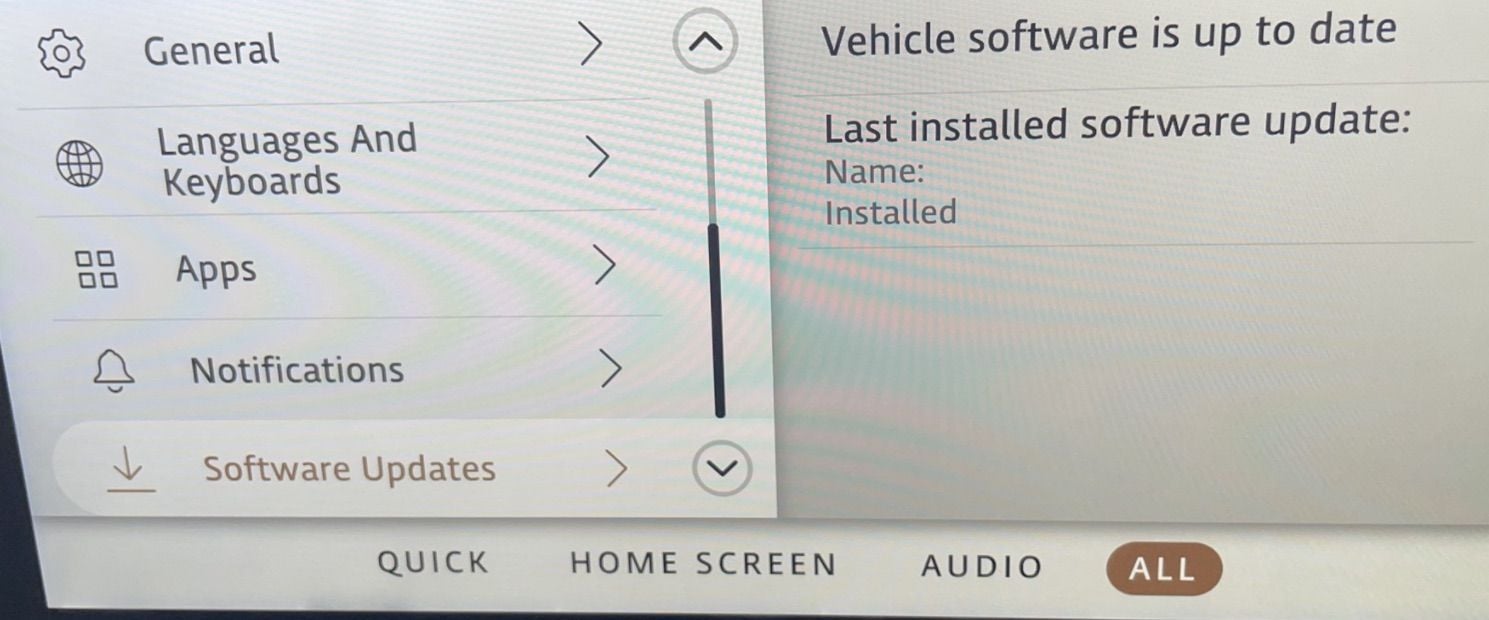
#32
that only tells you when an update is available to install. Right now itís telling you your software is up to date. When an update is available youíll see it on the Home Screen upon startup. After installing youíll come back to this screen to see if it installed, and the version OR itíll tell you it didnít install successfully and youíll need to try again. Be forewarned, the updates often take several tries to install successfully. Make sure you have a good WiFi signal and donít open the doors for at least 40 minutes.
#33
 ).
).Weird that on the consumer side you can't even check what version you have in this state (I'm assuming in a diagnostic mode one could). Someone elsewhere said it takes quite some time for the back-end to sync with the vehicle the first time. Like weeks...
#34
this is the way my MY22 Discovery is as well, it still hasn't updated and I picked it up in early July (though I have other telematics registration issues that need to be worked out, which is likely why mine is messed up  ).
).
Weird that on the consumer side you can't even check what version you have in this state (I'm assuming in a diagnostic mode one could). Someone elsewhere said it takes quite some time for the back-end to sync with the vehicle the first time. Like weeks...
 ).
).Weird that on the consumer side you can't even check what version you have in this state (I'm assuming in a diagnostic mode one could). Someone elsewhere said it takes quite some time for the back-end to sync with the vehicle the first time. Like weeks...
Thread
Thread Starter
Forum
Replies
Last Post



