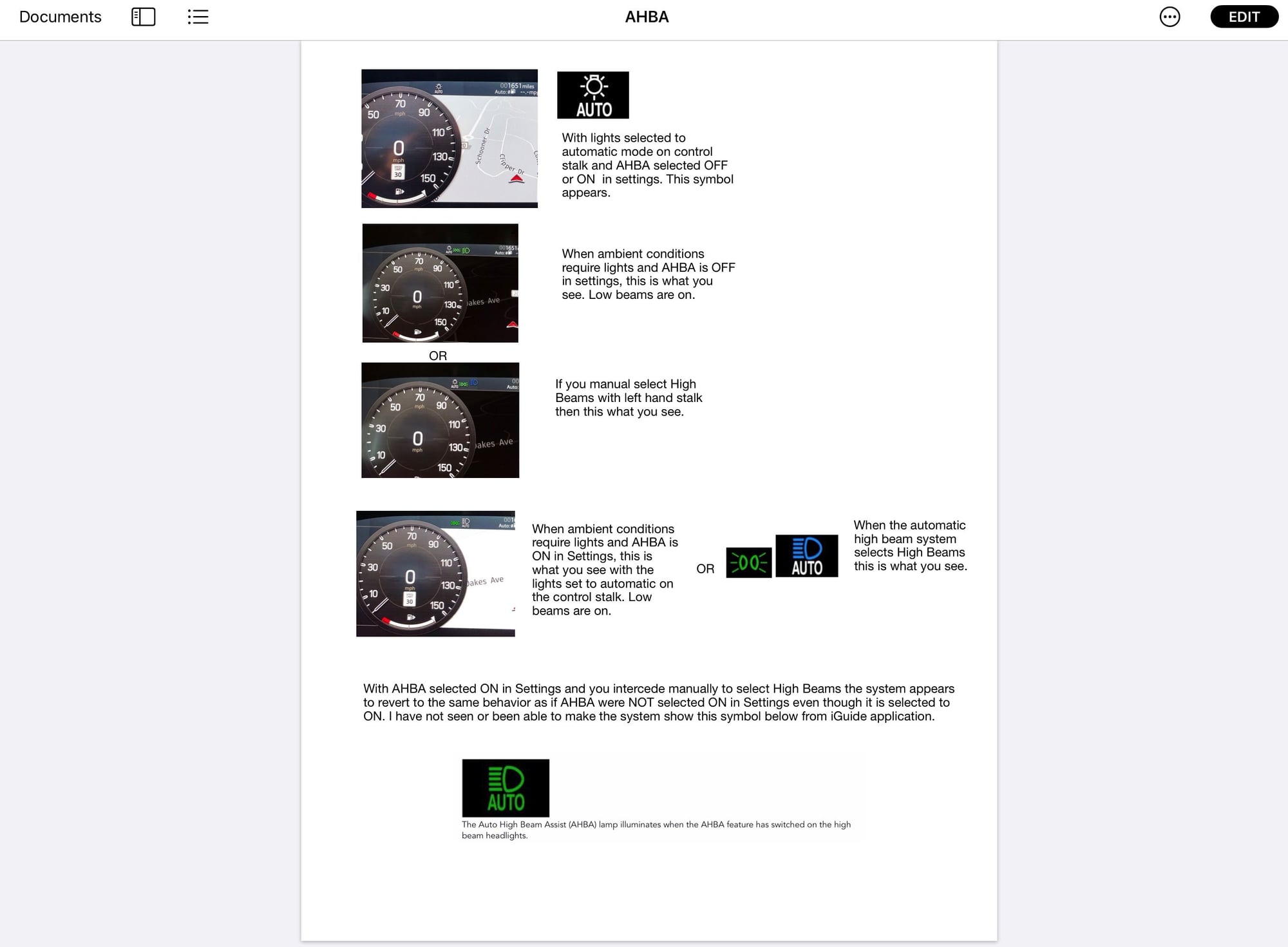Why does my auto high beam assist keep turning off?
#11
#12
wcc18999
Typing this twice sorry - my thoughts are you need a valid InControll account setup to update your Live Apps software which is the picture you attached. Yours are very far out of date that you show. Your dealer can help or should. That manages weather and streaming apps-maybe more but I think software settings for the vehicle system functions you will find in another area under SOFTWARE UPDATES. This should be 2.0.7.
I attached a short ditty on AHBA that I sent to dealer when I couldn’t figure out why my symbols didn’t match manual. I should add that my SETTINGS for AHBA quit flipping off when I got either 2.0.5 or 2.0.6 over the air. You don’t need an IN Control account set up to get those updates (I don’t think anyway). They should come via your built in 4G or your home Wi-Fi if that is enabled.
one last thought -AHBA reverts to manual operation when you intervene but may be restored without going back into settings by turns light off and then back to auto on the left hand control stalk.
Typing this twice sorry - my thoughts are you need a valid InControll account setup to update your Live Apps software which is the picture you attached. Yours are very far out of date that you show. Your dealer can help or should. That manages weather and streaming apps-maybe more but I think software settings for the vehicle system functions you will find in another area under SOFTWARE UPDATES. This should be 2.0.7.
I attached a short ditty on AHBA that I sent to dealer when I couldn’t figure out why my symbols didn’t match manual. I should add that my SETTINGS for AHBA quit flipping off when I got either 2.0.5 or 2.0.6 over the air. You don’t need an IN Control account set up to get those updates (I don’t think anyway). They should come via your built in 4G or your home Wi-Fi if that is enabled.
one last thought -AHBA reverts to manual operation when you intervene but may be restored without going back into settings by turns light off and then back to auto on the left hand control stalk.
The following users liked this post:
wcc18999 (01-06-2021)
#13
wcc18999
Typing this twice sorry - my thoughts are you need a valid InControll account setup to update your Live Apps software which is the picture you attached. Yours are very far out of date that you show. Your dealer can help or should. That manages weather and streaming apps-maybe more but I think software settings for the vehicle system functions you will find in another area under SOFTWARE UPDATES. This should be 2.0.7.
I attached a short ditty on AHBA that I sent to dealer when I couldnít figure out why my symbols didnít match manual. I should add that my SETTINGS for AHBA quit flipping off when I got either 2.0.5 or 2.0.6 over the air. You donít need an IN Control account set up to get those updates (I donít think anyway). They should come via your built in 4G or your home Wi-Fi if that is enabled.
one last thought -AHBA reverts to manual operation when you intervene but may be restored without going back into settings by turns light off and then back to auto on the left hand control stalk.
Typing this twice sorry - my thoughts are you need a valid InControll account setup to update your Live Apps software which is the picture you attached. Yours are very far out of date that you show. Your dealer can help or should. That manages weather and streaming apps-maybe more but I think software settings for the vehicle system functions you will find in another area under SOFTWARE UPDATES. This should be 2.0.7.
I attached a short ditty on AHBA that I sent to dealer when I couldnít figure out why my symbols didnít match manual. I should add that my SETTINGS for AHBA quit flipping off when I got either 2.0.5 or 2.0.6 over the air. You donít need an IN Control account set up to get those updates (I donít think anyway). They should come via your built in 4G or your home Wi-Fi if that is enabled.
one last thought -AHBA reverts to manual operation when you intervene but may be restored without going back into settings by turns light off and then back to auto on the left hand control stalk.
#14
Mine is the same way right now. Try every day to get an update, but no info is available . My Weather app doesn't work and I have a few other issues with the car.
As you noted, I love my car and will let LR work it's way through the issues. None are deal breakers for me.
Rob
The following users liked this post:
wcc18999 (01-09-2021)
#15
Under another thread for Annoying Software Updates I reported getting a prompt to login to my InControl Account and create a pin. After that on every start I had a momentary presentation of the pin keypad. I had never had this before and as I explained if I looked in SETTINGS under accounts for my name it appeared that I was logged in although I could not select the remember password/pin option on that page. When I looked at my account by tapping on the upper left icon I once again was prompted to login but saw as another member point out the option to stay logged in. This worked and if I looked under SETTINGS again the option to remember was now active.
Based upon this I am curious if others can find the same behavior Now I do believe I am logged into the InControl in my vehicle which I might not have been before?? I did get Live App updates previously. My software versions under Live Apps remain the same with the last system being in December and weather as 2.5.0 from November. Everything works well on my Defender so this seems to be another bug to iron out. Now that I have said this I will go down to garage and something will have changed LOL
I do know my 2016 RAM had a system that was supposed to be like Live Apps - mine never worked and at one point I called and the agent said they had discontinued it. It must be a hard thing to coordinate with phones and software updates from third parties. I just never checked back after that. I also think that many like myself have streaming like Pandora etc already on their phones which works great in Defender and these options are redundant and yet another service charge so I don’t get too excited about it. The main item I really like is the over the air map data updates resident in my vehicle. Finding strange out of the way locations is the best I have ever seen on a vehicle. Quite frankly I am not sure if that process has anything to do with the Live Apps as there is a lack of explanation from LR on this.
Based upon this I am curious if others can find the same behavior Now I do believe I am logged into the InControl in my vehicle which I might not have been before?? I did get Live App updates previously. My software versions under Live Apps remain the same with the last system being in December and weather as 2.5.0 from November. Everything works well on my Defender so this seems to be another bug to iron out. Now that I have said this I will go down to garage and something will have changed LOL
I do know my 2016 RAM had a system that was supposed to be like Live Apps - mine never worked and at one point I called and the agent said they had discontinued it. It must be a hard thing to coordinate with phones and software updates from third parties. I just never checked back after that. I also think that many like myself have streaming like Pandora etc already on their phones which works great in Defender and these options are redundant and yet another service charge so I don’t get too excited about it. The main item I really like is the over the air map data updates resident in my vehicle. Finding strange out of the way locations is the best I have ever seen on a vehicle. Quite frankly I am not sure if that process has anything to do with the Live Apps as there is a lack of explanation from LR on this.
The following users liked this post:
wcc18999 (01-07-2021)
#16
I bought my Discovery Sport new in March 2021 and had not actually driven it at night until last week, which was when I discovered that the AHBA did not work. Next day I checked settings and discovered that it was off, but was unable to get it to turn on for more than about 3 seconds. Later that day I managed to turn it on and it stayed on. I went for a drive last night, having checked earlier in the day that AHBA was on in settings, and found that it was still not working. I pulled off the road and found that the function was off in settings and could not be turned on, as after turning it on it would turn itself off after about 3 seconds. This happened with the car either stationary or moving at around 30 mph.
I'm wondering whether there is any point in taking it in to a Land Rover dealer as from what I've read in the forum it seems to be a software problem.
I'm wondering whether there is any point in taking it in to a Land Rover dealer as from what I've read in the forum it seems to be a software problem.
#17
#18
I've contacted my local service centre, who are going to upgrade the software in the headlights module next Friday. The technician commented that AHBA faults were hard to diagnose as they cannot be replicated on site, due to AHBA only activating in the dark and at speeds over 25mph. I would have thought that there would be some sort of override facility available to them for such cases.
I'll keep you all updated on the outcome...
I'll keep you all updated on the outcome...
#19
Gordon H- I agree with Umbertob in that software patches at dealer as well as OTAs have not only cured my AHBA oddities but pretty much everything I ever documented on my 2020 Defender. Just received another OTA yesterday. It stated transmission and drive train and also some unspecified hybrid vehicle applications. Pretty happy at this point not quite a year into ownership that LR has sorted out the growing pains for me.
The following users liked this post:
GrouseK9 (09-16-2021)
#20
As I mentioned in my last post, last Friday I took my car into Team Valley Land Rover , who found a fault code associated with the AHBA that required a software upgrade, which they installed. Again. they mentioned that they could not carry out a test in order to check whether the upgrade had worked, as it could only be tested on the road at night. My wife took the car out two nights ago and told me that the AHBA still did not work, and that she had had to turn the headlights on manually even though they had been set to auto. I tested this myself last night and found that the AHBA was now working correctly, as were the other exterior lights. They symbols were exactly as shown in Freemey's excellent earlier post.
It turns out that my wife had assumed that, because the headlight symbol was white instead of green, that the headlights were not on. She had then turned the headlights on manually, which disabled AHBA.
It would certainly help if the symbols were as described in the iGuide, which clearly show that they are green when the lights are on.
It turns out that my wife had assumed that, because the headlight symbol was white instead of green, that the headlights were not on. She had then turned the headlights on manually, which disabled AHBA.
It would certainly help if the symbols were as described in the iGuide, which clearly show that they are green when the lights are on.
Thread
Thread Starter
Forum
Replies
Last Post